Toyota RAV4 (XA40) 2013-2018 Service Manual: Installation
Hint:
- Use the same procedures for the rh side and lh side.
- The procedures listed below are for the lh side.
- Install no. 2 Seat leg box protector
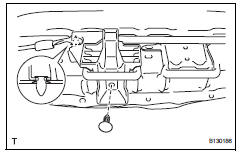
- Attach the clip to install the protector.
- Install the clip.
- Install rear no. 1 Floor mat support side plate
- Install rear no. 2 Seat assembly
- Fully tilt the seatback forward.
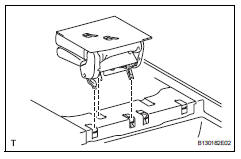
- Place the seat onto the lock striker.
- Fully lock the seat to the lock striker.
Hint:
- Lock the rear side, then lock the front side.
- Confirm that the seat is firmly locked to the lock striker.
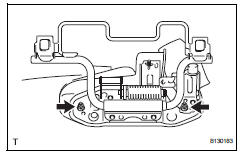
- Install the rear no. 2 Seat link with the 2 nuts.
Torque: 18 n*m (184 kgf*cm, 13 ft.*Lbf)
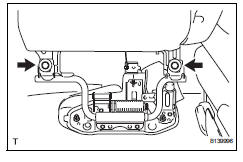
- Install the seat to the rear no. 2 Seat link with the 2
bolts.
Torque: 18 n*m (184 kgf*cm, 13 ft.*Lbf)
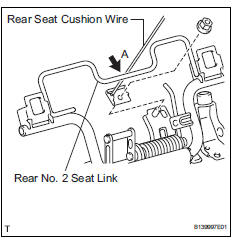
- Pass the rear seat cushion wire underneath the rear no. 2 Seat link part labeled a.
Notice:
If the wire is not installed as described, the seat will not move properly.
- Install the rear seat cushion wire to the rear no. 2
Seat link with the nut.
Torque: 18 n*m (184 kgf*cm, 13 ft.*Lbf)
- Install no. 2 Seat leg cover lh
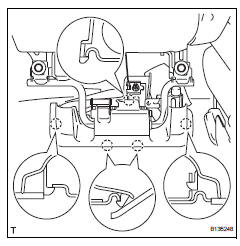
- Attach the 5 claws to install the leg cover.
- Install no. 2 Seat hinge cover lh
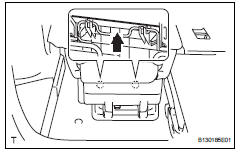
- Push the hinge cover in the direction indicated by the arrow in the illustration to attach the 2 claws.
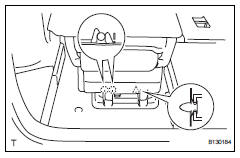
- Attach the 2 claws and clip to install the hinge cover.
- Return the seatback to the upright position.
 Reassembly
Reassembly
Hint:
Use the same procedures for the rh side and lh side.
The procedures listed below are for the lh side.
Install seat lock release band
Install the band with nut.
Hint:
After ...
 Power seat switch
Power seat switch
Inspection
Inspect front power seat switch
Measure the resistance between the terminals when
each switch is operated.
Standard resistance
Slide switch
Front vertical switch
Lif ...
Other materials:
Removal
Disconnect cable from negative battery terminal
Caution:
Wait at least 90 seconds after disconnecting the
cable from the negative (-) battery terminal to
prevent airbag and seat belt pretensioner activation.
Remove mass air flow meter
Disconnect the mass air flow meter connector.
...
Diagnostic trouble code chart
Hint:
Parameters listed in the chart may be different than your
readings depending on the type of instrument and other
factors.
If any dtcs are displayed during a check mode dtc check,
check the circuit for the dtcs listed in the table below. For
details of each dtc, refer to the page indica ...
Pig power supply voltage malfunction
Description
When a problem occurs in the system, the power source relay circuit is shut
off to stop the power assist.
Wiring diagram
Inspection procedure
Read value of intelligent tester (pig power supply)
Connect the intelligent tester (with can vim) to the
dlc3.
Turn ...
