Toyota RAV4 (XA40) 2013-2018 Service Manual: For vehicles equipped with mobile communication systems
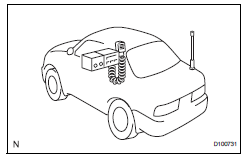
- Install the antenna as far away from the ecu and sensors of the vehicle electronic systems as possible.
- Install an antenna feeder at least 20 cm (7.87 In.) Away from the ecu and sensors of the vehicle electronic systems. For details about ecu and sensor locations, refer to the section of the applicable components.
- Keep the antenna and feeder separate from other wiring as much as possible. This will prevent signals of the communication equipment from affecting vehicle equipment and vice versa.
- Check that the antenna and feeder are correctly adjusted.
- Do not install a high-powered mobile communication system.
 Handling of hose clamps
Handling of hose clamps
Before removing the hose, check the clamp position
so that it can be reinstalled in the same position.
Replace any deformed or dented clamps with new
ones.
When reusing a hose, attach t ...
 For vehicles equipped with vehicle stability (vsc) system
For vehicles equipped with vehicle stability (vsc) system
Notices when using drum tester
Before beginning testing, disable the vsc. To
disable the vsc, turn the ignition switch off
and connect sst to terminals 12 (ts) and 4
(cg) of the dlc ...
Other materials:
Windshield wipers
and washer
Operating the wiper lever
The wiper operation is selected by moving the lever as follows.
For the u.S.A.
Intermittent operation
Low speed operation
High speed operation
Temporary operation
If equipped, wiper intervals can be adjusted when intermittent operation
is select ...
Communication
Description
When a key is inserted into the ignition key cylinder but no communication
occurs between the key and
transponder key ecu, dtc b2796 is output. When a key is inserted into the
ignition key cylinder but a
communication error occurs between the key and transponder key ecu, dtc b ...
Engine (ignition) switch
(vehicles without smart
key system)
Starting the engine
1. Pull the parking brake switch
to check that the parking
brake is set.
The parking brake indicator will
come on.
2. Check that the shift lever is
set in P.
3. Firmly depress the brake
pedal.
4. Turn the engine switch to
START to start the engine.
â– If the engine does not s ...
