Toyota RAV4 (XA40) 2013-2018 Service Manual: General information
A large number of ecu controlled systems are used in the rav4. In general, ecu controlled systems are considered to be very intricate, requiring a high level of technical knowledge to troubleshoot. However, most problem checking procedures only involve inspecting the ecu controlled system's circuits one by one. An adequate understanding of the system and a basic knowledge of electricity is enough to perform effective troubleshooting, accurate diagnoses and necessary repairs.
For using intelligent tester
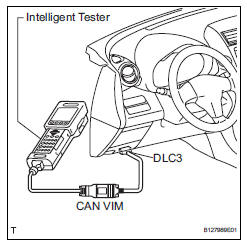
Connect the cable of the intelligent tester to the dlc3, turn the ignition switch on and attempt to use the tester. If the display indicates that a communication error has occurred, there is a problem either with the vehicle or with the tester.
* If communication is normal when the tester is connected to another vehicle, inspect the dlc3 of the original vehicle.
* If communication is still not possible when the tester is connected to another vehicle, the problem may be in the tester itself. Consult the service department listed in the tester's instruction manual.
Other materials:
Using the aux port
To use the aux port, connect a portable player, press the
“audio” button, then select “aux” to display the audio control
screen.
Connecting a portable audio player
Operating portable audio players connected to the audio system
The volume can be adjusted using the vehicle’s audio contr ...
Removal
Hint:
Use the same procedures for the rh side and lh side.
The procedures listed below are for the lh side.
Remove front pillar cover sub-assembly upper lh
Using a moulding remover, detach the 3 clips and
remove the pillar cover.
...
Main body ecu communication stop mode
Description
Wiring diagram
Inspection procedure
Notice:
Turn the ignition switch off before measuring the resistances of the
main wire and the branch
wire.
After the ignition switch is turned off, check that the key reminder
warning system and light
reminder warning syste ...


