Toyota RAV4 (XA40) 2013-2018 Service Manual: How to proceed with troubleshooting
Notice:
- Dtcs for the can communication system are as follows: u0073, u0100, u0105, u0121, u0122, u0123, u0124, u0126, u0129, c1280, c1296, c1297, and b1499.
- Refer to the troubleshooting procedures of each system if dtcs regarding the can communication system are not output.
- Turn the ignition switch off before measuring the resistances of the main wire and the branch wire.
- After the ignition switch is turned off, check that the key reminder warning system and light reminder warning system are not in operation.
- Before measuring the resistance, leave the vehicle for at least 1 minute and do not operate the ignition switch, any switches or doors. If doors need to be opened in order to check connectors, open the doors and leave them open.
Hint:
- *: Use the intelligent tester (with can vim).
- Operating the ignition switch, any switches or any doors triggers related ecu and sensor communication with the can, which causes resistance variation.
- Vehicle brought to workshop

- Inspect battery voltage
Standard voltage:: 11 to 14 v
If the voltage is below 11 v, recharge or replace the battery before proceeding.

- Check can bus line
- Check the can bus line (see page ca-75).

- Check installed systems (ecu and sensor) that use can communication

- Check and clear dtc*

- Check intelligent tester via can vim*
- Select "communication bus check" (see page ca- 34).
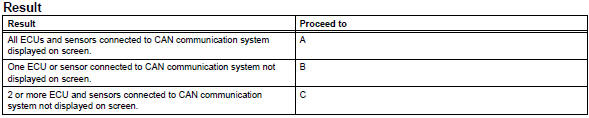
Notice:
- The systems (ecus and sensors) that use can communication vary depending on the vehicle and option settings. Check which systems (ecus and sensors) are installed on the vehicle (see page ca-34).
- Non-installed ecus or sensors are not displayed. Do not mistake them for being in communication stop mode
- If 2 or more ecus or sensors are not displayed on the intelligent tester, perform troubleshooting for open circuits in one side of the can branch line for each undisplayed ecu or sensor.

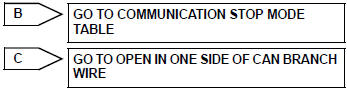
- Dtc combination table
- Confirm the trouble according to the combination of output dtcs regarding the can communication system.
Hint:
Previous can communication system dtcs may be the cause if can communication system dtcs are output and all ecus and sensors connected to the can communication system are displayed on the intelligent tester "communication bus check" screen.
- Check the dtc combination table (see page ca-34).

- Circuit inspection

- Identify problem

- Repair or replace

- Confirmation test

End
 System description
System description
Brief description
The can (controller area network) is a serial data
communication system for real time application. It is
a vehicle multiplex communication system which
has a high comm ...
 Problem symptoms table
Problem symptoms table
(2005/11-2006/01)
(2006/01- )
Hint:
*: For 4wd ...
Other materials:
Interior
SRS airbags
Floor mats
Front seats
Rear seats
Head restraints
Seat belts
Console box
Inside lock buttons
Cup holders
Assist grips
Rear seat heater switches*
*: If equipped
Ceiling
"SOS" button*1
Auxiliary box
Moon roof switches*1
Interior lights*2
Personal lights
Electronic sun ...
Inside rear view mirror
The rear view mirror's position
can be adjusted to
enable sufficient confirmation
of the rear view.
Adjusting the height of
rear view mirror
The height of the rear view mirror
can be adjusted to suit your
driving posture.
Adjust the height of the rear
view mirror by moving it up and
down.
WARNING
...
Fastening and releasing
the seat belt
To fasten the seat belt, push
the plate into the buckle until a click sound is heard.
To release the seat belt,
press the release button A.
‚Ė†Emergency locking retractor
(ELR)
The retractor will lock the belt during
a sudden stop or on impact. It may
also lock if you lean forward too
quickly ...
