Toyota RAV4 Owners Manual: List screen operation
When a list screen is displayed, use the appropriate buttons to scroll through the list.
How to scroll
 Select to scroll to the next
Select to scroll to the next
or previous page.
 Appears to the right of
Appears to the right of
titles, the complete titles are
too long for the display. Select
this button to scroll the title.

Turn the ÔÇťtuneÔÇóscrollÔÇŁ knob to move the cursor box to select a desired item from the list, and press the knob to play it. The track that is being played is highlighted.
To return to the top screen, select ÔÇťnow playingÔÇŁ on the list screen.
Selecting, fast-forwarding and reversing tracks/files/songs
Selecting a track/file/song
Press the ÔÇťseek >ÔÇŁ button or ÔÇť< trackÔÇŁ button, or turn the ÔÇťtuneÔÇóscrollÔÇŁ knob to select the desired track/file/song number.
To fast-forward or reverse, press and hold the ÔÇťseek >ÔÇŁ button or ÔÇť< trackÔÇŁ button.
Selecting a track/file/song from the track/file/song list
- Select ÔÇťbrowseÔÇŁ or cover art.
- Select the desired track/file/ song.
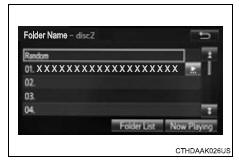
When an mp3/wma/aac disc or usb memory device is being used, the folder can be selected. When a bluetooth® device or ipod is being used, the album can be selected.
According to the audio device, the following is displayed.
| Audio source | List name |
| Audio cd | Track |
| Mp3/wma/aac disc, usb | Folder, album, artist, song, composer, genre, file |
| Bluetooth® | Album, track |
| Ipod | Playlist, artist, album, genre, audiobook, composer, song, video, podcast |
 Selecting the audio
source
Selecting the audio
source
Switching between audio sources such as radio and cd are
explained in this section.
Changing audio source
Press the ÔÇťaudioÔÇŁ button to display the audio source selection
screen.
If the a ...
 Optimal use of the
audio system
Optimal use of the
audio system
On the ÔÇťsound settingsÔÇŁ screen, sound quality (treble/mid/
bass), volume balance can be adjusted.
How to adjust the sound settings and sound quality
Select ÔÇť-ÔÇŁ or ÔÇť+ÔÇŁ to adjust
the tr ...
Other materials:
If the engine
will not start
If the engine will not start even though correct starting procedures
are being followed (ÔÇ×_p. 197, 200), Consider each of the following
points:
The engine will not start even though the starter motor operates
normally.
One of the following may be the cause of the problem:
There may not be ...
Emergency flashers
The emergency flashers are used to warn other drivers when the
vehicle has to be stopped in the road to a breakdown, etc.
Press the switch.
All the turn signals will flash.
To turn them off, press the switch
once again.
Emergency flashers
If the emergency flashers are used for a long ...
Front axle hub
Components (2005/11-2006/01)
Components (2006/01- )
On-vehicle inspection
Check front axle hub bearing
Remove the front wheel.
Disconnect the front disc brake cylinder (see page
br-40).
Remove the front disc.
Inspect the axle hub backlash.
Using a dial indicator ...
