Toyota RAV4 (XA40) 2013-2018 Owners Manual: Optimal use of the audio system
- Displays the ÔÇťsetupÔÇŁ menu
- Changes the following settings
- Sound quality and volume balance
The sound quality and balance setting can be changed to produce the best sound.
- Automatic sound levelizer
- Language
- Selecting the mode
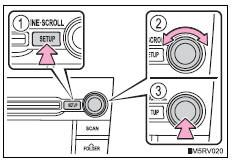
Using the audio control function
Changing sound quality modes
- Press the ÔÇťsetupÔÇŁ button.
- Turn the ÔÇťtuneÔÇóscrollÔÇŁ knob to select ÔÇťsound settingÔÇŁ.
- Press the knob.
- Turn the knob as corresponds to the desired mode.
ÔÇťBassÔÇŁ, ÔÇťtrebleÔÇŁ, ÔÇťfaderÔÇŁ, ÔÇťbalanceÔÇŁ, or ÔÇťaslÔÇŁ can be selected.
- Press the knob.
Adjusting sound quality
Turning the ÔÇťtuneÔÇóscrollÔÇŁ knob adjusts the level.
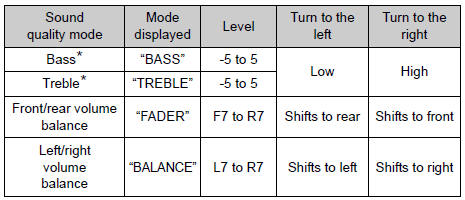
*: The sound quality level is adjusted individually in each audio mode.
Press the knob or 
(save) to return to the sound setting menu.
Adjusting the automatic sound levelizer (asl)
When asl is selected, turn the ÔÇťtuneÔÇóscrollÔÇŁ knob to change the amount of asl.
ÔÇťLowÔÇŁ, ÔÇťmidÔÇŁ, ÔÇťhighÔÇŁ, or ÔÇťoffÔÇŁ can be selected.
Asl automatically adjusts the volume and tone quality according to vehicle speed.
Press the knob or 
(save) to return to the sound setting menu.
 Operating a usb memory
Operating a usb memory
Connecting a usb memory enables you to enjoy music from the
vehicle speakers.
Connecting a usb memory
Open the cover and connect
a usb memory.
Turn on the power of the usb
memory if it is ...
 Using the aux port
Using the aux port
This port can be used to connect a portable audio device and listen
to it using the vehicleÔÇÖs speakers.
Open the cover and connect
the portable audio device.
Press the ÔÇťmediaÔÇŁ b ...
Other materials:
Ecm communication stop mode (2005/11-2006/01)
Description
Wiring diagram
Inspection procedure
Notice:
Turn the ignition switch off before measuring the resistances of the
main wire and the branch
wire.
After the ignition switch is turned off, check that the key reminder
warning system and light
reminder warning system ...
If the vehicle becomes
stuck
Carry out the following procedures
if the tires spin or
the vehicle becomes stuck
in mud, dirt or snow:
Recovering procedure
1. Stop the engine. Set the
parking brake and shift the
shift lever to P.
2. Remove the mud, snow or
sand from around the stuck
tire.
3. Place wood, stones or some
other mat ...
Replacement
Replace timing chain cover oil seal
Using a screwdriver and hammer, tap out the oil
seal.
Place the oil seal retainer on wooden blocks.
Apply multi-purpose grease to the lip of a new oil
seal.
Notice:
Keep the lip free of foreign objects.
Using sst and a hammer, tap in a ...
