Toyota RAV4 (XA40) 2013-2018 Service Manual: Parking brake lever
Components
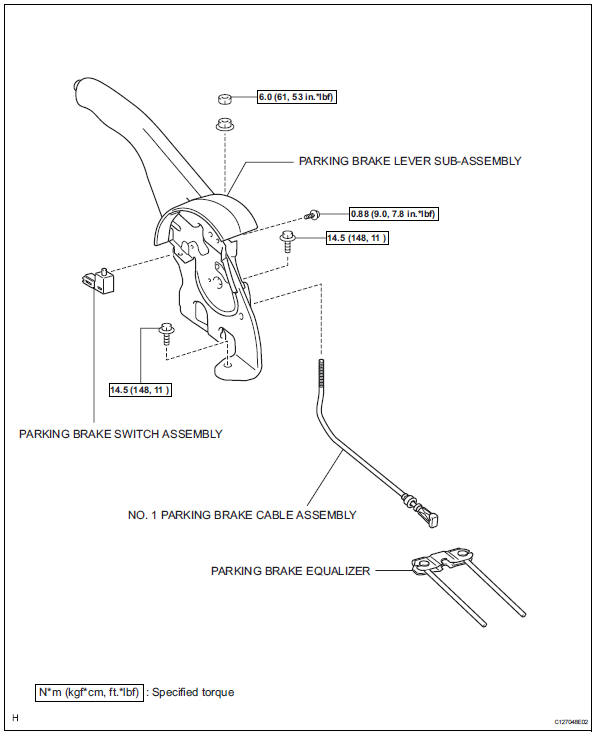
On-vehicle inspection
- Check parking brake switch assembly
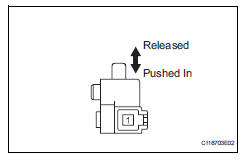
- Remove the rear console box (see page ip-16).
Hint:
Refer to the procedures from the removal of the no.
1 Console upper panel garnish up until the removal of the rear console box sub-assembly.
- Disconnect the parking brake switch connector.
- Measure the resistance of the switch.
Standard resistance
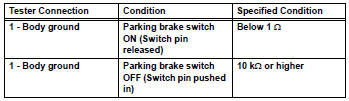
If the result is not as specified, replace the switch assembly.
Removal
- Disconnect cable from negative battery terminal
Caution:
Wait at least 90 seconds after disconnecting the cable from the negative (-) battery terminal to prevent airbag and seat belt pretensioner activation.
- Remove rear console box sub-assembly
- Remove the rear console box (see page ip-16).
Hint:
Refer to the procedures from the removal of the no.
1 Console upper panel garnish up until the removal of the rear console box sub-assembly.
- Remove parking brake lever sub-assembly
- Disconnect the parking brake switch connector.
- Remove the lock nut and wire adjusting nut.
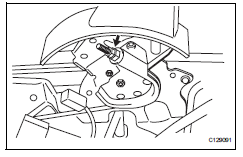
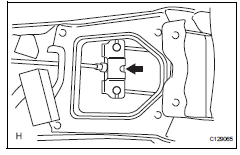
- Disconnect the no. 1 Parking brake cable from the parking brake equalizer.
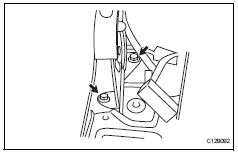
- Remove the 2 bolts and parking brake lever (with the no. 1 Parking brake cable).
- Remove no. 1 Parking brake cable assembly
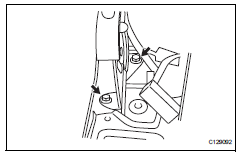
- Disconnect the cable from the lever.
- Remove parking brake switch assembly
- Remove the screw and switch from the lever.
Installation
- Install parking brake switch assembly
- Install the parking brake switch with the screw.
Torque: 0.88 N*m (9.0 Kgf*cm, 7.8 In.*Lbf)
- Install no. 1 Parking brake cable assembly
- Connect the cable to the lever.
- Install parking brake lever sub-assembly
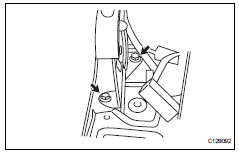
- Install the parking brake lever (with the no. 1
Parking brake cable) with the 2 bolts.
Torque: 14.5 N*m (148 kgf*cm, 11 ft.*Lbf)
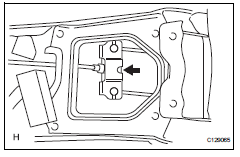
- Connect the no. 1 Parking brake cable to the parking brake equalizer.
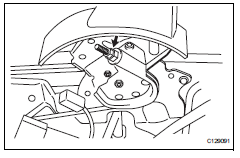
- Temporarily install the wire adjusting nut and lock nut.
- Connect the parking brake switch connector.
- Check parking brake lever travel (see page pb-1)
- Adjust parking brake lever travel (see page pb-2)
- Install rear console box sub-assembly
- Install the rear console box (see page ip-23).
Hint:
Refer to the procedures from the installation of the rear console box sub-assembly up until the installation of the no. 1 Console upper panel garnish.
- Connect cable to negative battery terminal
 Parking brake system
Parking brake system
Problem symptoms table
Hint:
Use the table below to help determine the cause of the
problem symptom. The potential causes of the symptoms are
listed in order of probability in the "suspected ...
 Parking brake cable
Parking brake cable
Components
Removal
Remove rear console box sub-assembly
Remove the rear console box (see page ip-16).
Hint:
Refer to the procedures from the removal of the no.
1 Console upper p ...
Other materials:
Utility vehicle precautions
This vehicle belongs to the
utility vehicle class, which
has higher ground clearance
and narrower tread in
relation to the height of its
center of gravity to make it
capable of performing in a
wide variety of off-road
applications.
Utility vehicle feature
Specific design characteristics
give it a ...
Opening/closing the back
door (vehicles with power
back door)
â– Using the wireless remote
control
Press and hold the switch.
The power back door automatically
opens/closes.
Pressing the switch while the power
back door is opening/closing stops
the operation. When the switch is
pressed and held again during the
halted operation, the back door will
perform t ...
Pressure control solenoid "b" electrical (shift solenoid valve sl2)
Description
Shifting from 1st to o/d is performed in combination with the on and off
operation of the shift solenoid
valves sl1 and sl2, which are controlled by the ecm. If an open or short circuit
occurs in any of the shift
solenoid valves, the ecm controls the remaining normal shift sol ...
