Toyota RAV4 Owners Manual: Preparations to use wireless communication
The following can be performed using bluetooth® wireless communication:
- A portable audio player can be operated and listened to via audio system
- Hands-free phone calls can be made via a cellular phone
In order to use wireless communication, register and connect a bluetooth® device by performing the following procedures.
Device registration/connection flow
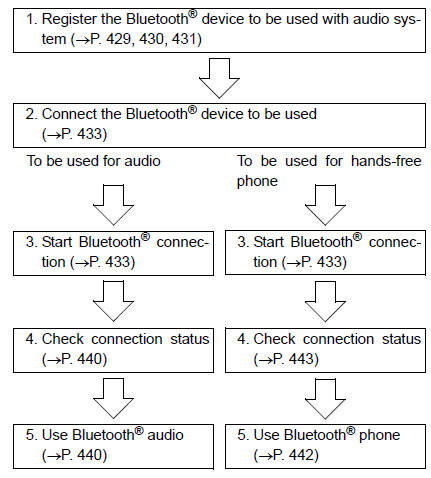
Registering and connecting from the ÔÇťbluetooth* setupÔÇŁ screen
To display the screen shown below, press the ÔÇťsetupÔÇŁ button and select ÔÇťbluetooth*ÔÇŁ on the ÔÇťsetupÔÇŁ screen.
- Select to connect the device to be used with audio system.
- Select to register a bluetooth® device to be used with audio system.
- Select to set detailed bluetooth® system settings.
- Select to delete registered devices.
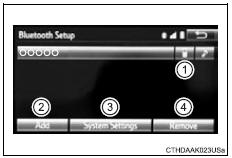
*: Bluetooth is a registered trademark of bluetooth sig, inc.
 Using the aux port
Using the aux port
To use the aux port, connect a portable player, press the
ÔÇťaudioÔÇŁ button, then select ÔÇťauxÔÇŁ to display the audio control
screen.
Connecting a portable audio player
Operating portable audio ...
 Registering a bluetooth®
audio player for the
first time
Registering a bluetooth®
audio player for the
first time
To use the bluetooth® audio, it is necessary to register an audio
player with the system.
Once the player has been registered, it is possible to use the
bluetooth® audio.
For details about r ...
Other materials:
Camshaft position sensor "a" circuit (bank 1 or single sensor)
Description
The camshaft position (cmp) sensor consists of a magnet and an iron core
which is wrapped with copper
wire, and is installed onto the cylinder head. When the camshaft rotates, each
of 3 teeth on the camshaft
passes through the cmp sensor. This activates the internal magnet in ...
Removal
Disconnect cable from negative battery
terminal
Caution:
Wait at least 90 seconds after disconnecting the
cable from the negative (-) battery terminal to
prevent airbag and seat belt pretensioner activation.
Remove front seat assembly lh
Remove the front seat.
For manual sea ...
Components
...
