Toyota RAV4 Owners Manual: Radio operation
Select “am” or “fm” on the audio source selection screen to begin listening to the radio.
Audio control screen
Pressing the “audio” button displays the audio control screen from any screens of the selected source.
- Audio source selection screen appears
- Preset stations
- Scanning for receivable station
- Select to display a list of receivable stations
- Setting the sound
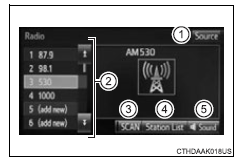
Selecting a station
Tune in to the desired station using one of the following methods.
Seek tuning
Press the “seek >” button or “< track” button.
The radio will begin seeking up or down for a station of the nearest frequency and will stop when a station is found.
Manual tuning
Turn the “tune•scroll” knob.
Preset stations
Select the desired preset station.
Setting station presets
- Search for desired stations by turning the “tune•scroll” knob or pressing the “seek >” button or “< track” button.
- Select “(add new)”.
To change the preset station to a different one, select and hold the preset station.
- Select “yes”.
- Select “ok” after setting the new preset station.
Refreshing the station list
- Select “refresh” on the “station list” screen.
To cancel the refresh, select “cancel refresh”.
Reception sensitivity
- Maintaining perfect radio reception at all times is difficult due to the continually changing position of the antenna, differences in signal strength and surrounding objects, such as trains, transmitters, etc.
- The radio antenna is mounted on the roof. The antenna can be removed from the base by turning it.
 Optimal use of the
audio system
Optimal use of the
audio system
On the “sound settings” screen, sound quality (treble/mid/
bass), volume balance can be adjusted.
How to adjust the sound settings and sound quality
Select “-” or “+” to adjust
the tr ...
 Cd player operation
Cd player operation
Insert disc or select “cd” on the audio source selection screen
with a disc inserted to begin listening to a cd.
Audio control screen
Pressing the “audio” button displays the audio control ...
Other materials:
Removal
Notice:
Do not heat the vehicle body, emblem and name plate
excessively.
Hint:
When removing the emblem and name plate, heat the vehicle
body, emblem and name plate using a heat light.
Standard heating temperature
Remove no. 1 Back door emblem assembly
Put protective tape aroun ...
Rear wiper motor
Components
Removal
Disconnect cable from negative battery
terminal
Caution:
Wait at least 90 seconds after disconnecting the
cable from the negative (-) battery terminal to
prevent airbag and seat belt pretensioner activation.
Remove back door center garnish (see page
ed-59)
...
Brake front brake flexible hose
Components
Removal
Hint:
Use the same procedures for the lh side and rh side.
The procedures listed below are for the lh side.
Remove front wheel
Drain brake fluid
Notice:
Wash off brake fluid immediately if it comes in
contact with any painted surface.
Remove front flex ...
