Toyota RAV4 Service Manual: Removal
- Disconnect cable from negative battery terminal
Caution:
Wait at least 90 seconds after disconnecting the cable from the negative (-) battery terminal to prevent airbag and seat belt pretensioner activation.
- Remove front seat track bracket outer cover lh (see page se-11)
- Remove front seat track bracket inner cover lh (see page se-11)
- Remove seat track bracket cover outer front rh
- Use the same procedures described for the lh side.
- Remove seat track bracket cover inner front rh
- Use the same procedures described for the lh side.
- Remove front seat assembly (for power seat) (see page se-27)
- Remove front seat assembly (for manual seat) (see page se-11)
- Remove front seat cushion shield rh (for power seat) (see page se-29)
- Remove front seat cushion inner shield lh (for manual seat) (see page se-13)
- Remove front seat inner belt assembly (for power seat)
- For driver seat: disconnect the 2 connectors and detach the 2 clamps.
- For passenger seat: disconnect the connector and detach the 2 clamps.
- Remove the nut and seat belt
- Remove front seat inner belt assembly (for manual seat)
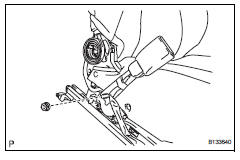
- For driver seat: disconnect the 2 connectors and detach the 3 clamps.
- For passenger seat: disconnect the connector and detach the 2 clamps.
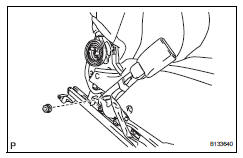
- Remove the nut and seat belt.
 Front seat inner belt assembly
Front seat inner belt assembly
Components
...
 Installation
Installation
Hint:
A bolt without a torque specification is shown in the standard
bolt chart (see page ss-2).
Install front seat inner belt assembly (for power seat)
Install the front seat inner be ...
Other materials:
Registering a bluetooth®
device
Bluetooth® compatible phones (hfp) and portable audio players
(avp) can be registered simultaneously. You can register up to 5
bluetooth® devices.
How to register a bluetooth® device
Display the “bluetooth* setup” screen.
*: Bluetooth is a registered trademark of bluetooth sig, inc. ...
Listening to bluetooth®
audio
The bluetooth® audio system enables the user to enjoy music
played on a portable player from the vehicle speakers via wireless
communication.
When a bluetooth® device cannot be connected, check the connection
status on the “bluetooth* audio” screen. If the device is not connected,
either ...
Inspection
Inspect no. 1 Chain tensioner
Check that the plunger moves smoothly when the
ratchet pawl is raised with your finger.
Release the ratchet pawl, then check that the
plunger is locked in place by the ratchet pawl and
does not move when pushed with your finger.
Inspect chain ...
