Toyota RAV4 (XA40) 2013-2018 Service Manual: Security indicator light circuit
Description
When the transponder key is registered, the transponder key ecu indicates the key registration condition by lighting up, blinking or turning off the security indicator.
Wiring diagram
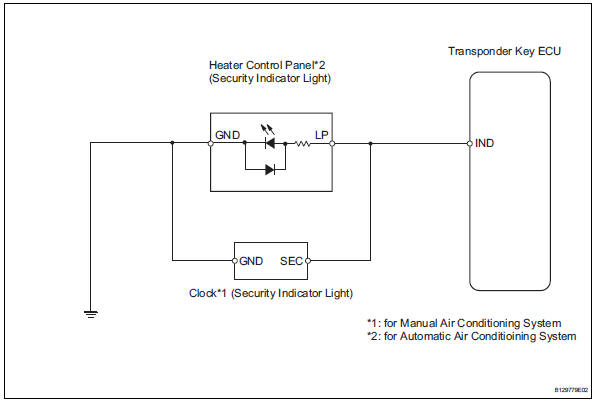
Inspection procedure
- Perform active test by intelligent tester (security indicator light)
- Select the active test, use the intelligent tester (with can vim) to generate a command, and then check that the security indicator light operation is normal.
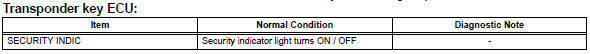
Ok: security indicator light turns on / off.


- Check wire harness (transponder key ecu - security indicator light)
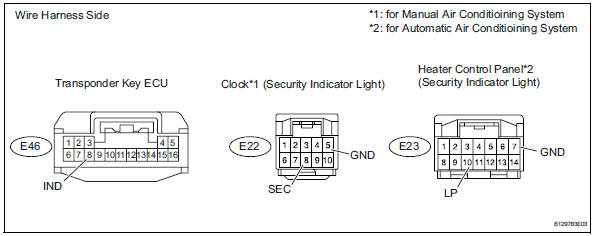
- Disconnect the e46 ecu connector.
- Disconnect the e22*1 or e23*2 light connector.
- Measure the resistance of the wire harness side connectors.
Hint:
*1: For manual air conditioning system
*2: For automatic air conditioning system
Standard resistance:
for manual air conditioning system 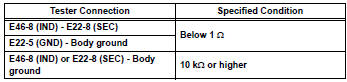
For automatic air conditioning system
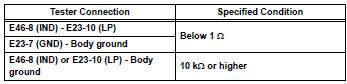

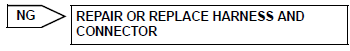
- Inspect transponder key ecu (output)
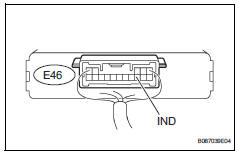
- Remove the transponder key ecu with its connectors still connected.
- Measure the voltage of the ecu.
Standard voltage 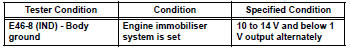


Replace clock sub-assembly (for manual air conditioning system), heater control panel (for automatic air conditioning system)
 Engine immobiliser system malfunction
Engine immobiliser system malfunction
Description
This dtc is output when one of the following occurs: 1) the ecm detects
errors in its own
communications with the transponder key ecu; 2) the ecm detects errors in the
communicat ...
 Unlock warning switch
Unlock warning switch
Inspection
Inspect unlock warning switch assembly
Measure the resistance of the switch.
Standard resistance
If the result is not as specified, replace the switch
assembly.
Ecu pow ...
Other materials:
Installation
Install crankshaft position sensor
Notice:
Make sure that the o-ring is not cracked or jammed
when installing it.
Apply a light coat of engine oil to the o-ring of the
sensor.
Install the sensor with the bolt.
Torque: 9.0 N*m (90 kgf*cm, 80 in.*Lbf)
Install the wire ha ...
Removal
Disconnect cable from negative battery
terminal
Caution:
Wait at least 90 seconds after disconnecting the
cable from the negative (-) battery terminal to
prevent airbag and seat belt pretensioner activation.
Remove front seat assembly lh
Remove the front seat.
For manual sea ...
Heated steering wheel/seat
heaters/seat ventilators
Heated steering wheel
Warm up the grip of the steering
wheel
Seat heaters
Warm up the seat upholstery
Seat ventilators
Maintain good ventilation by
pulling air through the seat
upholstery
WARNING
â– To prevent minor burn injuries
Care should be taken if anyone in
the following categories ...
