Toyota RAV4 (XA40) 2013-2018 Owners Manual: Turn signal lever
Operating instructions
- Right turn
- Lane change to the right (move the lever partway and release it) the right hand signals will flash 3 times.
- Lane change to the left (move the lever partway and release it) the left hand signals will flash 3 times.
- Left turn
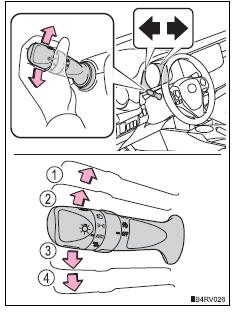
Turn signals can be operated when
- Vehicles without a smart key system
The engine switch is in the “on” position.
- Vehicles with a smart key system
The engine switch is in ignition on mode.
If the indicator flashes faster than usual
Check that a light bulb in the front or rear turn signal lights has not burned out.
If the turn signals stop flashing before a lane change has been performed
Operate the lever again.
To discontinue flashing of the turn signals during a lane change
Operate the lever in the opposite direction.
Customization
The setting of the turn signals flash during a lane change can be changed.
 Selecting shift ranges in the s position
Selecting shift ranges in the s position
To enter s mode, shift the shift lever to s. Shift ranges can be selected
by operating the shift lever, allowing you to drive in the shift range of
your choosing. The shift range can be selected by ...
 Parking brake
Parking brake
Sets the parking brake
Fully pull the parking brake while
depressing the brake pedal.
Releases the parking brake
Slightly raise the lever and lower it
completely while pressing the butt ...
Other materials:
Front seat frame with adjuster
Inspection
Inspect front seat frame with adjuster
Check operation of the seat frame (slide motor).
Check if the seat frame moves smoothly when
the battery is connected to the slide motor
connector terminals.
Ok
If the result is not as specified, replace the seat
frame w ...
Front stabilizer bar
Components
Removal
Remove front wheel
Remove front stabilizer link assembly lh
Remove the 2 nuts and stabilizer link.
Remove front stabilizer link assembly rh
Hint:
Use the same procedures described for the lh side.
Remove front suspension member brace front lh
...
Data list / active test (2006/01- )
Read data list
Hint:
Using the intelligent tester's data list allows switch,
sensor, actuator and other item values to be read without
removing any parts. Reading the data list early in
troubleshooting is one way to save time.
Connect the intelligent tester (with can vim) to the
...
