Toyota RAV4 (XA40) 2013-2018 Owners Manual: Unlocking and locking the doors
Front doors
Grip the driverŌĆÖs door handle to
unlock the door. Grip the passengerŌĆÖs
door handle to unlock all the
doors.* 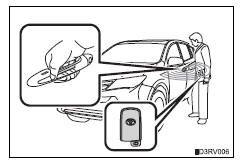
Make sure to touch the sensor on the back of the handle.
The doors cannot be unlocked for 3 seconds after the doors are locked.
*: The door unlock settings can be changed.
Touch the lock sensor (the indentation
on the upper part of the
door handle) to lock all the doors.
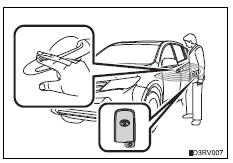
Back door
Press the unlock button to unlock all the doors.
The doors cannot be unlocked for
3 seconds after the doors are
locked.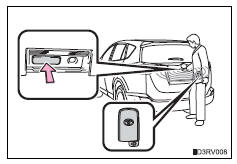
Press the lock button to lock all
the doors.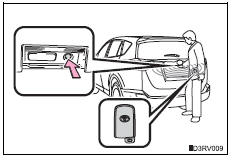
 Function summary
Function summary
The following operations can be performed simply by carrying the
electronic key on your person, for example in your pocket. (The driver
should always carry the electronic key.)
Locks and unl ...
 Antenna location and effective range
Antenna location and effective range
Antenna location
Antennas outside the cabin
Antennas inside the cabin
Antenna outside the luggage
compartment
Effective range (areas within which the electronic key is
detected)
...
Other materials:
Short in driver side squib 2nd step circuit
Description
The driver side squib 2nd step circuit consists of the center airbag sensor,
the spiral cable and the
steering pad.
The circuit instructs the srs to deploy when the deployment conditions are met.
These dtcs are recorded when a malfunction is detected in the driver side squi ...
Axle system
Problem symptoms table
Hint:
Use the table below to help determine the cause of the
problem symptom. The potential causes of the symptoms are
listed in order of probability in the "suspected area" column of
the table. Check each symptom by checking the suspected
areas in the order th ...
Listening to bluetooth®
audio
The bluetooth® audio system enables the user to enjoy music
played on a portable player from the vehicle speakers via wireless
communication.
When a bluetooth® device cannot be connected, check the connection
status on the ŌĆ£bluetooth* audioŌĆØ screen. If the device is not connected,
either ...
