Toyota RAV4 (XA40) 2013-2018 Owners Manual: Correct driving posture
- Adjust the angle of the seatback
so that you are sitting
straight up and so that you do
not have to lean forward to
steer.
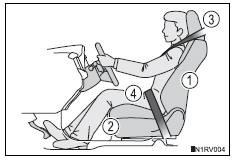
- Adjust the seat so that you can depress the pedals fully and so that your arms bend slightly at the elbow when gripping the steering wheel.
- Lock the head restraint in place with the center of the head restraint closest to the top of your ears.
- Wear the seat belt correctly.
 For safety drive
For safety drive
For safe driving, adjust the seat and mirror to an appropriate
position before driving. ...
 Correct use of the seat belts
Correct use of the seat belts
Make sure that all occupants are wearing their seat belts before driving
the vehicle.
Use a child restraint system appropriate for the child until the child
becomes large enough to properly wear th ...
Other materials:
Tires
Replace or rotate tires in accordance with maintenance schedules
and treadwear.
Checking tires
New tread
Treadwear indicator
Worn tread
The location of treadwear indicators
is shown by the ¢Â§twi¢¸ or ¢Â§ƒ´¢¸
marks, etc., Molded on the si ...
Detailed bluetooth®
system settings
You can confirm and change the detailed bluetooth® settings.
How to check and change detailed bluetooth® settings
Display the “bluetooth* setup” screen.
Select “system settings”.
The following screen is displayed:
Bluetooth® power on/off. You can change bluetooth®
fu ...
Ig2 relay
On-vehicle inspection
Disconnect cable from negative battery
terminal
Caution:
Wait at least 90 seconds after disconnecting the
cable from the negative (-) battery terminal to
prevent airbag and seat belt pretensioner activation.
Remove ig2 relay
Remove the no. 1 Engine room re ...
