Toyota RAV4 (XA40) 2013-2018 Owners Manual: Fuel consumption information
The fuel consumption information can be displayed on entune premium audio with navigation and entune audio screen.
Display the trip information or past record screen
- Vehicles with entune audio
Press the “car” button.
- Vehicles with entune premium audio with navigation and entune audio plus
Press the “apps” button, and then select “eco” on the screen.
Fuel consumption
Trip information
If the “trip information” screen does not appear, select “trip information”.

- Reset the trip information data
- Previous fuel consumption per minute
- Current fuel consumption
- “Past record” screen appears
- Cruising range
- Elapsed time
- Average vehicle speed
Average fuel consumption for the past 15 minutes is divided by color into past averages and averages attained since the engine switch was last turned to the “on” position (vehicles without a smart key system) or ignition on mode (vehicles with a smart key system). Use the displayed average fuel consumption as a reference.
These images are examples only, and may vary slightly from actual conditions.
Past record
If the “past record” screen does not appear, select “past record”.
- Reset the past record data
- Best recorded fuel consumption
- Average fuel consumption (if equipped)
- Previous fuel consumption record
- Current fuel consumption
- Update the past record data
- “Trip information” screen
appears
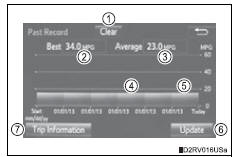
These images are examples only, and may vary slightly from actual conditions.
Resetting the data
Selecting “clear” on the “trip information” screen will reset the trip information data.
Selecting “clear” on the “past record” screen will reset the past record data.
Updating the past record data
Selecting “update” on the “past record” screen will update the past record data.
Also, the average fuel consumption displayed in the multi-information display will be reset at the same time.
Cruising range
Displays the estimated maximum distance that can be driven with the quantity of fuel remaining.
This distance is computed based on your average fuel consumption. As a result, the actual distance that can be driven may differ from that displayed.
 Multi-information display
Multi-information display
Display contents
The multi-information display presents the driver with a variety of driving-
related data including the current outside air temperature.
Outside temperature display
Indicates th ...
Other materials:
Reassembly
Hint:
Use high-temperature grease to lubricate the bearings,
gears, return spring and steel ball when assembling the
starter.
Install planetary gear
Apply grease to the planetary gears and pin parts of
the planetary shaft.
Install the 3 planetary gears.
Install starter arm ...
Tire inflation pressure
Tire inflation pressure
The recommended cold tire inflation
pressure and tire size are displayed
on the tire and loading
information label.
Inspection and adjustment procedure
Tire valve
Tire pressure gauge
Remove the tire valve cap.
Press the tip of the tire pressure gaug ...
Air conditioning control assembly (for manual air conditioning system)
Components
Removal
Disconnect cable from negative battery
terminal
Notice:
Wait at least 90 seconds after disconnecting the
cable from the negative (-) battery terminal to
prevent airbag and seat belt pretensioner activation.
Remove no. 2 Instrument cluster finish
panel center ...

