Toyota RAV4 (XA40) 2013-2018 Service Manual: Rear speed sensor (for 4wd)
Components
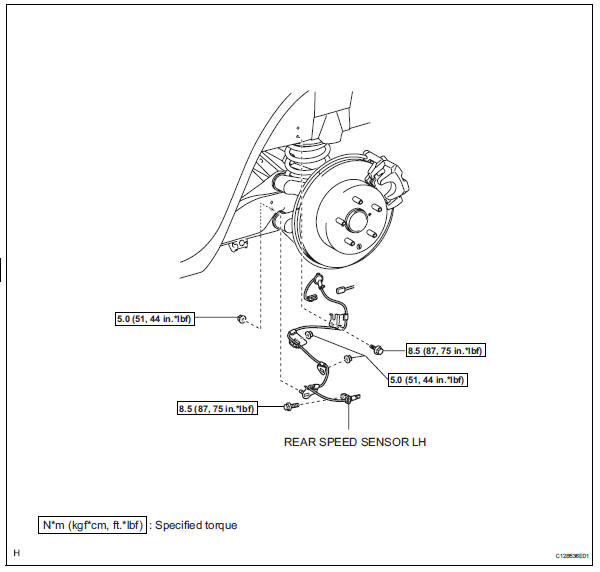
Removal
Hint:
- Use the same procedures for the lh side and rh side.
- The procedures listed below are for the lh side.
- Disconnect cable from negative battery terminal
Caution:
Wait at least 90 seconds after disconnecting the cable from the negative (-) battery terminal to prevent airbag and seat belt pretensioner activation.
- Remove rear wheel
- Remove deck trim side panel assembly lh
- Remove the deck trim side panel lh (see page ir- 26).
Hint:
Refer to the procedures from the removal of the rear door scuff plate lh up until the removal of the deck trim side panel assembly lh.
- Remove rear speed sensor lh
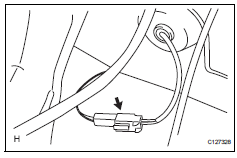
- Disconnect the speed sensor connector.
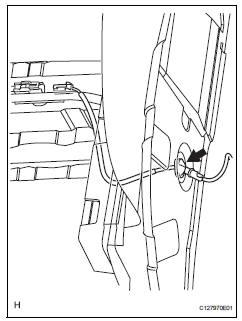
- Disconnect the grommet of the speed sensor wire from the hole of the wheel house.
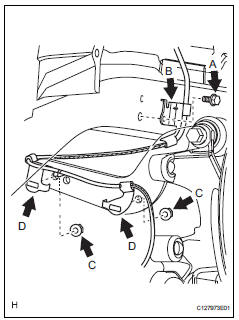
- Remove the bolt (labeled a) and sensor clamp (labeled b) from the side member.
- Remove the 2 nuts (labeled c) and sensor clamps (labeled d) from the upper arm.
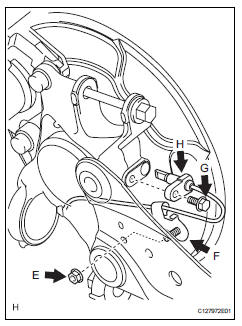
- Remove the nut (labeled e) and sensor clamp (labeled f) from the trailing arm.
- Remove the bolt (labeled g) and sensor body (labeled h) from the carrier.
Notice:
Keep the sensor tip and sensor installation hole free from foreign matter.
Inspection
- Inspect rear speed sensor
- Check the speed sensor. If any of the following occurs, replace the speed sensor with a new one.
- The surface of the speed sensor is cracked, dented, or chipped off.
- The connector or wire harness is scratched, cracked, or damaged.
- The speed sensor has been dropped.
Installation
Hint:
- Use the same procedures for the lh side and rh side.
- The procedures listed below are for the lh side.
- Install rear speed sensor lh
Notice:
To prevent interference with other parts, do not twist the sensor wire's painted line areas when installing it.
- Install the sensor (labeled a) with the bolt (labeled b).
Torque: 8.5 N*m (87 kgf*cm, 75 in.*Lbf)
Notice:
- Keep the sensor tip and sensor installation hole free from foreign matter.
- To prevent interference with the bearing rotor, do not rotate the sensor body when inserting the sensor body or after inserting the sensor body.
- Install the sensor clamp (labeled c) with the nut (labeled d).
Torque: 5.0 N*m (51 kgf*cm, 44 in.*Lbf)
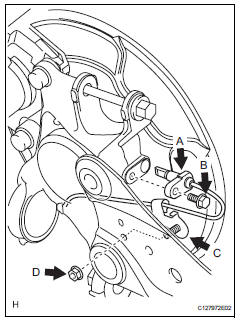
- Install the sensor clamps (labeled e) with the 2 nuts (labeled f).
Torque: 5.0 N*m (51 kgf*cm, 44 in.*Lbf)
Notice:
Do not twist the sensor wire when installing the clamps.
- Install the sensor clamp (labeled g) with the bolt (labeled h).
Torque: 8.5 N*m (87 kgf*cm, 75 in.*Lbf)
Notice:
Do not twist the sensor wire when installing the clamp.
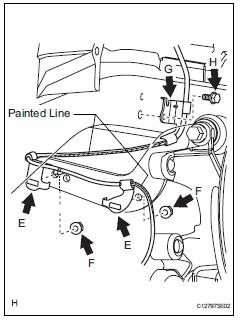
- Insert the connector and grommet to the inside of the vehicle through the passage hole in the wheel house.
Notice:
Make sure the grommet's band clamp remains on the outside of the vehicle.
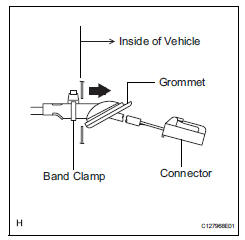
- Hold the grommet and pull it from the inside of the vehicle to the outside of the vehicle. Then fix it in place so that it is not tilted.
Notice:
- When pulling out the grommet, do not grip the sensor wire.
- Fix the grommet in place within the range shown in the illustration.
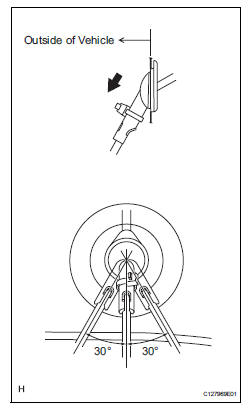
- Connect the speed sensor connector.
- Install deck trim side panel assembly lh
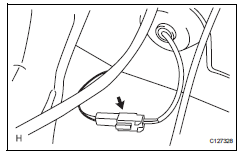
- Install the deck trim side panel lh (see page ir-49).
Hint:
Refer to the procedures from the installation of the deck trim side panel lh up until the installation of the rear door scuff plate lh.
- Install rear wheel
Torque: 103 n*m (1,050 kgf*cm, 76 ft.*Lbf)
- Connect cable to negative battery terminal
- Check speed sensor signal
- Check the speed sensor signal (see page bc-28).
 Skid control sensor (for 2wd)
Skid control sensor (for 2wd)
Components
Removal
Hint:
Use the same procedures for the lh side and rh side.
The procedures listed below are for the lh side.
Disconnect cable from negative battery
terminal
Ca ...
 Yaw rate and deceleration sensor
Yaw rate and deceleration sensor
Components
Removal
Disconnect cable from negative battery
terminal
Caution:
Wait at least 90 seconds after disconnecting the
cable from the negative (-) battery terminal to
prevent ai ...
Other materials:
Brake pedal load sensing switch
Description
The brake pedal load sensing switch is turned on when the brake pedal is
depressed with force exceeding
a predetermined level.
The skid control ecu detects if the brake pedal is depressed or not via this
circuit.
Wiring diagram
Inspection procedure
Notice:
When repla ...
Removal
Hint:
Use the same procedures for the lh side and rh side.
The procedures listed below are for the lh side.
Disconnect cable from negative battery
terminal
Caution:
Wait at least 90 seconds after disconnecting the
cable from the negative (-) battery terminal to
prevent airbag and ...
Handling of hose clamps
Before removing the hose, check the clamp position
so that it can be reinstalled in the same position.
Replace any deformed or dented clamps with new
ones.
When reusing a hose, attach the clamp on the
clamp track portion of the hose.
For a spring type clamp, you may want to spread ...
