Toyota RAV4 (XA40) 2013-2018 Owners Manual: Audio settings
Settings are available for adjusting the radio operation, cover art, etc.
Screen for audio settings
- Press the “setup” button.
- Select “audio” on the “setup” screen.
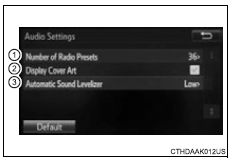
- Number of radio presets select the number of radio preset stations.
- Display cover art on/off
- Automatic sound levelizer
Automatic sound leveliser (asl)
- Select “automatic sound levelizer”.
- Select “high”, “mid”, “low” or “off”.
The sound quality level is adjusted individually
The treble, mid and bass levels can be adjusted for each audio mode separately.
About automatic sound leveliser (asl)
Asl automatically adjusts the volume and tone quality according to the vehicle speed.
 Customizing the startup and screen off images (if equipped)
Customizing the startup and screen off images (if equipped)
An image can be copied from a usb memory and used as the startup
and screen off images.
When the engine switch is in the “acc” or “on” position (vehicles
without a smart key system) or ac ...
 Display settings
Display settings
Settings are available for adjusting the contrast and brightness
of the screen.
Screen for display settings
Press the “setup” button.
Select “display” on the “setup” screen.
...
Other materials:
Power outlet socket
Components
Removal
Disconnect cable from negative battery
terminal
Caution:
Wait at least 90 seconds after disconnecting the
cable from the negative (-) battery terminal to
prevent airbag and seat belt pretensioner activation.
Remove switch base (see page ip-21)
Remove power o ...
Engine coolant temperature circuit
Description
A thermistor, whose resistance value varies according to the ect, is built
into the engine coolant
temperature (ect) sensor.
The structure of the sensor and its connection to the ecm are the same as those
of the intake air
temperature (iat) sensor.
Hint:
When any of dtcs ...
Listening to bluetooth®
audio
The bluetooth® audio system enables the user to enjoy music
played on a portable player from the vehicle speakers via wireless
communication.
When a bluetooth® device cannot be connected, check the connection
status on the “bluetooth* audio” screen. If the device is not connected,
either ...
