Toyota RAV4 (XA40) 2013-2018 Owners Manual: Basic audio operations
Basic audio operations and functions common to each mode are explained in this section.
Operating the audio system
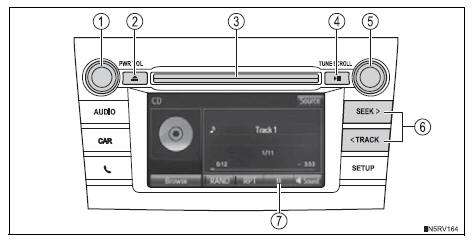
- Press this knob to turn the audio system on and off, and turn it to adjust the volume.
- Press this button to eject a disc
- Insert a disc into the disc slot
- Press to pause or resume playing music.
- Turn this knob to select radio
station bands, tracks and files.
Also the knob can be used to select items in the list display.
- Press the button to seek up or down for a radio station, or to access a desired track or file.

Select to pause music.
Select to resume playing music.
Random playback
Select  to
to
change on/off.
Repeat play
Select  to
to
change on/off.
Using cellular phones
Interference may be heard through the audio systemÔÇÖs speakers if a cellular phone is being used inside or close to the vehicle while the audio system is operating.
Caution
Laser product
This product is a class 1 laser product.
Do not open the cover of the player or attempt to repair the unit yourself.
Refer servicing to qualified personnel.
Laser products
- Do not take this unit apart or attempt to make any changes
yourself.
This is an intricate unit that uses a laser pickup to retrieve information from the surface of compact discs. The laser is carefully shielded so that its rays remain inside the cabinet. Therefore, never try to disassemble the player or alter any of its parts since you may be exposed to laser rays and dangerous voltages.
- This product utilizes a laser.
Use of controls or adjustments or performance of procedures other than those specified herein may result in hazardous radiation exposure.
The use of optical instruments with this product will increase eye hazard.
Notice
To prevent battery discharge
Do not leave the audio system on longer than necessary when the engine is off.
To avoid damaging the audio system
Take care not to spill drinks or other fluids on the audio system.
 Usb port/aux port
Usb port/aux port
Connect an ipod, usb memory device or portable audio player
to the usb/aux port as indicated below. Select ÔÇťipodÔÇŁ, ÔÇťusbÔÇŁ or
ÔÇťauxÔÇŁ on the audio source selection screen and the device can
...
 Setup menu
Setup menu
You can adjust the audio system to your desired settings.
Display ÔÇťsetupÔÇŁ screen
Press the ÔÇťsetupÔÇŁ button to display the ÔÇťsetupÔÇŁ screen.
Select to adjust the settings for
operation ...
Other materials:
Checking and adding the
brake fluid
Ôľá Checking fluid level
The brake fluid level should be
between the "MAX" and "MIN"
lines on the tank.
Ôľá Adding fluid
1. Slide and lift up the rubber
strip to partly remove it as
shown.
2. Disconnect the claws and
remove the service cover.
3. Remove the reservoir cap.
4. Add brake fluid slowl ...
Downhill assist control indicator light does not come on
Description
Refer to the description of "downhill assist control indicator light remains
on" (see page bc-156).
Wiring diagram
Refer to the downhill assist control indicator light circuit (see page
bc-157).
Inspection procedure
Check can communication system
Check if the ...
Front wiper motor
Inspection
Inspect front wiper motor
Check the lo operation.
Connect the battery's positive (+) lead to
terminal 5 (+1) and the negative (-) lead to
terminal 4 (e), and check that the front wiper
motor operates at low speed (lo).
Ok:
front wiper motor operates at low sp ...
