Toyota RAV4 (XA40) 2013-2018 Service Manual: Customize parameters
- Customizing function with intelligent tester (reference)
Hint:
The following item can be customized.
Notice:
- When the customer requests a change in a function, first make sure that the function can be customized.
- Make a note of the current settings before customizing.
- When troubleshooting a function, first make sure that the function is set to the default setting.
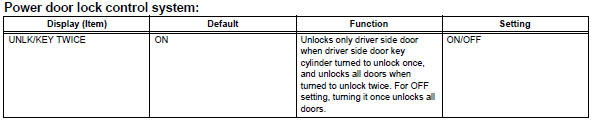
 Operation check
Operation check
Check electrical door lock operation
Check the basic function.
Check that all doors lock when the door control
switch (for manual operation) is turned to lock
and all doors unlock w ...
 Problem symptoms table
Problem symptoms table
Hint:
Use the table below to help determine the cause of the
problem symptom. The potential causes of the symptoms are
listed in order of probability in the "suspected area" column
of th ...
Other materials:
Lost communication with driver side - side airbag sensor assembly
Description
The side airbag sensor lh consists of part including the diagnostic circuit
and the lateral deceleration
sensor.
When the center airbag sensor receives signals from the lateral deceleration
sensor, it determines
whether or not the srs should be activated.
Dtc b1622/81 is ...
Short to gnd in can bus line
(2005/11-2006/01)
Description
There may be a short circuit between the can bus line and gnd when there is
resistance between
terminals 6 (canh) and 4 (cg) or terminals 14 (canl) and 4 (cg) of the dlc3.
Wiring diagram
Inspection procedure
Notice:
Turn the ignition switch off b ...
Checking and adding the
brake fluid
â– Checking fluid level
The brake fluid level should be
between the "MAX" and "MIN"
lines on the tank.
â– Adding fluid
1. Slide and lift up the rubber
strip to partly remove it as
shown.
2. Disconnect the claws and
remove the service cover.
3. Remove the reservoir cap.
4. Add brake fluid slowl ...
