Toyota RAV4 (XA40) 2013-2018 Service Manual: Data list / active test
Hint:
Using the intelligent tester's data list allows switch, sensor, actuator and other item values to be read without removing any parts. Reading the data list early in troubleshooting is one way to save time.
- Data list for occupant classification ecu
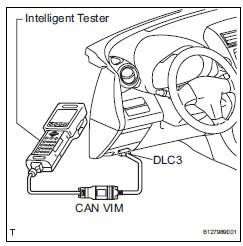
- Connect the intelligent tester (with can vim) to the dlc3.
- Turn the ignition switch on.
- Read the data list on the tester's screen.
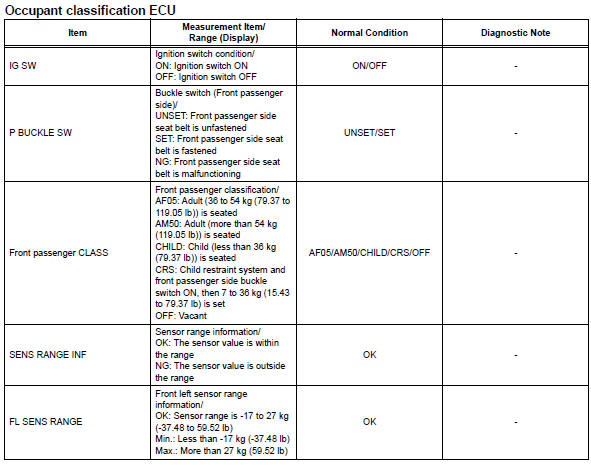
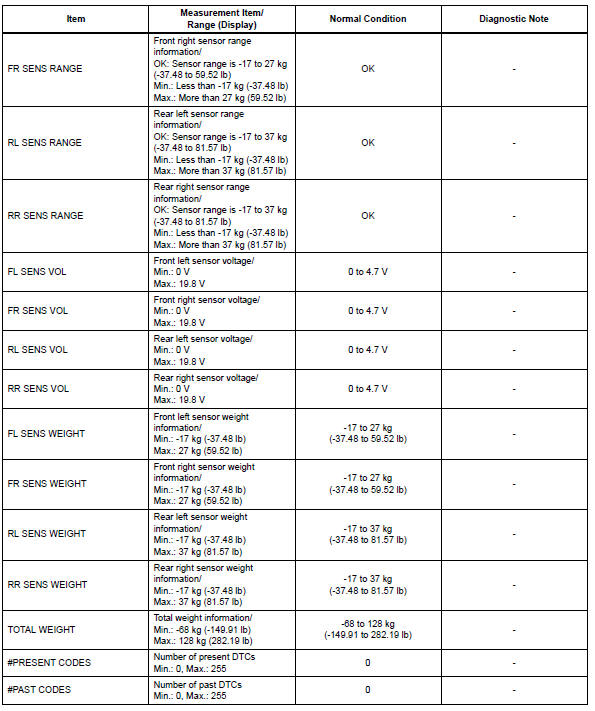
 Dtc check / clear
Dtc check / clear
Check dtc
Hint:
When dtc b1650/23 is detected as a result of
troubleshooting for the airbag system, troubleshoot
the occupant classification system.
Use the intelligent tester (with ca ...
 Diagnostic trouble code chart
Diagnostic trouble code chart
If a trouble code is displayed during the dtc check, check
the circuit listed for the code in the table below (proceed to
the page listed for that circuit).
...
Other materials:
Installation
Install camshaft position sensor
Notice:
Make sure that the o-ring is not cracked or jammed
when installing it.
Apply a light coat of engine oil to the o-ring of the
sensor.
Install the sensor with the bolt.
Torque: 9.0 N*m (90 kgf*cm, 80 in.*Lbf)
Connect the sensor co ...
Unmatched key code
Description
This dtc is output when a key code that has not been registered in the
transponder key ecu is inserted
into the ignition key cylinder.
Inspection procedure
Reregister key
Clear the dtc (see page ei-18).
Reregister the key code with the transponder key ecu
(see ...
Insufficient coolant temperature for closed loop fuel control
Description
Refer to dtc p0115 (see page es-105).
Monitor description
The resistance of the ect sensor varies in proportion to the actual ect. The
ect supplies a constant
voltage to the sensor and monitors the signal output voltage of the sensor. The
signal voltage output
varies acc ...
