Toyota RAV4 (XA40) 2013-2018 Owners Manual: Optimal use of the audio system
On the “sound settings” screen, sound quality (treble/mid/ bass), volume balance can be adjusted.
How to adjust the sound settings and sound quality
 Select “-” or “+” to adjust
Select “-” or “+” to adjust
the treble, mid or bass to
a level between -5 and 5.
 Select “front” or “rear” to
Select “front” or “rear” to
adjust the front/rear audio
balance.
 Select “l” or “r” to adjust the
Select “l” or “r” to adjust the
left/right audio balance.
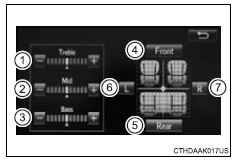
 List screen operation
List screen operation
When a list screen is displayed, use the appropriate buttons to
scroll through the list.
How to scroll
Select to scroll to the next
or previous page.
Appears to the right of
titles, the ...
 Radio operation
Radio operation
Select “am” or “fm” on the audio source selection screen to
begin listening to the radio.
Audio control screen
Pressing the “audio” button displays the audio control screen from
any sc ...
Other materials:
Terminals of ecu (2006/01- )
Check air conditioning amplifier
Measure the voltage and resistance of the
connectors.
Hint:
Check from the rear of the connector while it is
connected to the air conditioning amplifier.
Hint:
*: For 2gr-fe
Using an oscilloscope, check waveform 1.
Can communi ...
Hazard warning switch
Components
Removal
Disconnect cable from negative battery
terminal
Caution:
Wait at least 90 seconds after disconnecting the
cable from the negative (-) battery terminal to
prevent airbag and seat belt pretensioner activation.
Remove no. 1 Instrument cluster finish
panel cente ...
Installation
Install no. 2 Chain sub-assembly
Set the crankshaft key in the left horizontal position.
Turn the cutout of the drive shaft so that it faces
upward.
Align the yellow mark links with the timing marks of
each gear as shown in the illustration.
Install the sprockets onto ...
