Toyota RAV4 (XA40) 2013-2018 Owners Manual: Radio operation
Select ÔÇťamÔÇŁ or ÔÇťfmÔÇŁ on the audio source selection screen to begin listening to the radio.
Audio control screen
Pressing the ÔÇťaudioÔÇŁ button displays the audio control screen from any screens of the selected source.
- Audio source selection screen appears
- Preset stations
- Scanning for receivable station
- Select to display a list of receivable stations
- Setting the sound
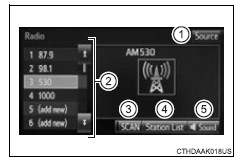
Selecting a station
Tune in to the desired station using one of the following methods.
Seek tuning
Press the ÔÇťseek >ÔÇŁ button or ÔÇť< trackÔÇŁ button.
The radio will begin seeking up or down for a station of the nearest frequency and will stop when a station is found.
Manual tuning
Turn the ÔÇťtuneÔÇóscrollÔÇŁ knob.
Preset stations
Select the desired preset station.
Setting station presets
- Search for desired stations by turning the ÔÇťtuneÔÇóscrollÔÇŁ knob or pressing the ÔÇťseek >ÔÇŁ button or ÔÇť< trackÔÇŁ button.
- Select ÔÇť(add new)ÔÇŁ.
To change the preset station to a different one, select and hold the preset station.
- Select ÔÇťyesÔÇŁ.
- Select ÔÇťokÔÇŁ after setting the new preset station.
Refreshing the station list
- Select ÔÇťrefreshÔÇŁ on the ÔÇťstation listÔÇŁ screen.
To cancel the refresh, select ÔÇťcancel refreshÔÇŁ.
Reception sensitivity
- Maintaining perfect radio reception at all times is difficult due to the continually changing position of the antenna, differences in signal strength and surrounding objects, such as trains, transmitters, etc.
- The radio antenna is mounted on the roof. The antenna can be removed from the base by turning it.
 Optimal use of the
audio system
Optimal use of the
audio system
On the ÔÇťsound settingsÔÇŁ screen, sound quality (treble/mid/
bass), volume balance can be adjusted.
How to adjust the sound settings and sound quality
Select ÔÇť-ÔÇŁ or ÔÇť+ÔÇŁ to adjust
the tr ...
 Cd player operation
Cd player operation
Insert disc or select ÔÇťcdÔÇŁ on the audio source selection screen
with a disc inserted to begin listening to a cd.
Audio control screen
Pressing the ÔÇťaudioÔÇŁ button displays the audio control ...
Other materials:
Seat belts
Make sure that all occupants
are wearing their seat
belts before driving the
vehicle.
WARNING
Observe the following precautions
to reduce the risk of injury in the
event of sudden braking, sudden
swerving or an accident.
Failure to do so may cause death
or serious injury.
ÔľáWearing a seat belt
E ...
Rear no. 1 Seat assembly (for lh side)
Components
...
Seat position sensor
Components
On-vehicle inspection
Check seat position sensor (vehicle not
involved in collision)
Perform a diagnostic system check (see page rs-
49).
Check seat position sensor (vehicle
involved in collision)
Perform a diagnostic system check (see page rs-
49).
Ev ...
