Toyota RAV4 (XA40) 2013-2018 Owners Manual: Preparations to use wireless communication
The following can be performed using bluetooth¬ģ wireless communication:
- A portable audio player can be operated and listened to via audio system
- Hands-free phone calls can be made via a cellular phone
In order to use wireless communication, register and connect a bluetooth¬ģ device by performing the following procedures.
Device registration/connection flow
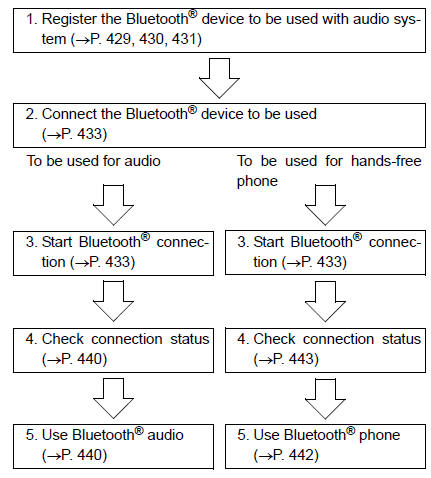
Registering and connecting from the ‚Äúbluetooth* setup‚ÄĚ screen
To display the screen shown below, press the ‚Äúsetup‚ÄĚ button and select ‚Äúbluetooth*‚ÄĚ on the ‚Äúsetup‚ÄĚ screen.
- Select to connect the device to be used with audio system.
- Select to register a bluetooth¬ģ device to be used with audio system.
- Select to set detailed bluetooth¬ģ system settings.
- Select to delete registered devices.

*: Bluetooth is a registered trademark of bluetooth sig, inc.
 Using the aux port
Using the aux port
To use the aux port, connect a portable player, press the
‚Äúaudio‚ÄĚ button, then select ‚Äúaux‚ÄĚ to display the audio control
screen.
Connecting a portable audio player
Operating portable audio ...
 Registering a bluetooth¬ģ
audio player for the
first time
Registering a bluetooth¬ģ
audio player for the
first time
To use the bluetooth¬ģ audio, it is necessary to register an audio
player with the system.
Once the player has been registered, it is possible to use the
bluetooth¬ģ audio.
For details about r ...
Other materials:
Shift solenoid "d" control circuit
Description
Shifting from 1st to o/d is performed in combination with the on and off
operation of the shift solenoid
valves sl1 and sl2, which are controlled by the ecm. If an open or short circuit
occurs in any of the shift
solenoid valves, the ecm controls the remaining normal shift sol ...
Location of the interior lights
Rear interior light
Front interior lights/personal lights
Open tray lights (if equipped)*
Footwell lights (if equipped)*
Front cup holder lights (if equipped)*
*: These lights turn on when a door is unlocked.
When the shift lever is in a position other than P, the brightness of these
ligh ...
Audio system
Operations such as listening to audio, using the hands-free
phone, confirming vehicle information and changing audio system
settings are started by using the following buttons.
Audio system operation buttons
‚ÄúAudio‚ÄĚ button
Display the ‚Äúselect audio source‚ÄĚ screen or audio top s ...
