Toyota RAV4 (XA40) 2013-2018 Service Manual: Solar sensor (for automatic air conditioning system)
Components
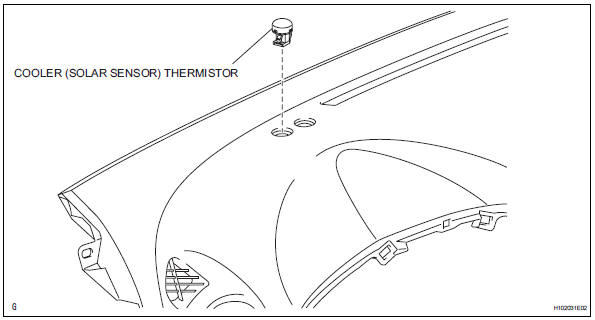
Removal
- Disconnect cable from negative battery terminal
Caution:
Wait at least 90 seconds after disconnecting the cable from the negative (-) battery terminal to prevent airbag and seat belt pretensioner activation.
- Remove solar sensor
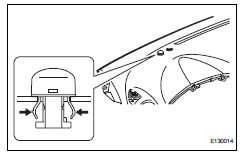
- Using a screwdriver, pull out the solar sensor, then disconnect the connector.
Hint:
Tape the screwdriver tip before use.
Inspection
- Inspect solar sensor
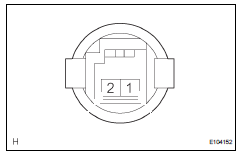
- Using an ohmmeter, connect the positive lead to terminal 2 and the negative lead to terminal 1, then measure the resistance between the terminals.
Standard resistance 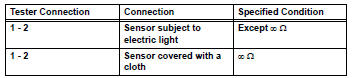
Notice:
The connection procedure for using a digital tester such as a toyota electrical tester is shown above. When using an analog tester, connect the positive (+) lead to terminal 1 and the negative (-) lead to terminal 2 of the a/c solar sensor.
Hint:
- As the inspection light is moved away from the sensor, the voltage increases.
- Use an incandescent lamp for inspection. Bring it within 30 cm (11.8 In.) Of the a/c solar sensor.
If the result is not as specified, replace the solar sensor.
Installation
- Install solar sensor
- Connect the connector, and then push in the solar sensor.
- Connect cable to negative battery terminal
- Check srs warning light
- Check the srs warning light (see page rs-37).
 Evaporator temperatur sensor
Evaporator temperatur sensor
Removal
Remove air conditioning unit
Remove the air conditioning radiator (see page ac-
185).
Remove evaporator temperature sensor
(see page ac-193)
Inspection
Inspect evapo ...
 Heater relay
Heater relay
On-vehicle inspection
Inspect relay (marking: htr)
Measure the resistance of the htr relay.
Standard resistance
If the result is not as specified, replace the relay. ...
Other materials:
Evaporative emission system reference orifice
Dtc summary
Hint:
The reference orifice is located inside the canister pump module.
Description
The description can be found in the evap (evaporative emission) system (see
page es-335).
Inspection procedure
Refer to the evap system (see page es-340).
Monitor description
5 Hours* af ...
Diagnosis system
Description
Power door lock control system data can be read in the
data link connector 3 (dlc3) of the vehicle. When the
system seems to be malfunctioning, use the intelligent
tester to check for malfunctions and perform repairs.
Check dlc3
The ecu uses iso 15765-4 for communi ...
Blower resistor
On-vehicle inspection
Inspect blower motor control
Measure the resistance of the blower resistor.
Standard resistance
If the resistance is not as specified, replace the
blower motor control. ...
