Toyota RAV4 (XA40) 2013-2018 Owners Manual: Steering wheel audio switches
Some audio features can be controlled using the switches on the steering wheel.
Operation may differ depending on the type of audio system or navigation system. For details, refer to the manual provided with the audio system or navigation system.
Operating the audio system using the steering wheel switches
- Volume switch
- Increases/decreases volume
- Press and hold: continuously increases/decreases volume
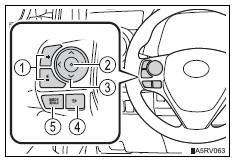
- Enter switch
- Displays the audio screen (except when audio screen is displayed)
- Displays the preset/list screen (when audio screen is displayed)
- Selects items (when audio list screen is displayed)
- Cursor switch
 button
button
- Selects (radio stations/tracks/files/songs/videos)
- Moves cursor
- Press and hold: fast preset/station up/down
Fast track up/down (tracks/files/songs)
 Button
Button
- Tab change
- Press and hold: seek up/down (radio stations)
Fast up/down (tracks/files/videos)
- Back switch
- Returns to the previous screen (only when “back button” is displayed)
- “Mode/hold” switch
- Changes audio source
- Press and hold this switch to mute or pause the current operation to cancel the mute or pause, press and hold.
Caution
To reduce the risk of an accident
Exercise care when operating the audio switches on the steering wheel.
 Audio system
Audio system
Operations such as listening to audio, using the hands-free
phone, confirming vehicle information and changing audio system
settings are started by using the following buttons.
Audio system operati ...
 Usb port/aux port
Usb port/aux port
Connect an ipod, usb memory device or portable audio player
to the usb/aux port as indicated below. Select “ipod”, “usb” or
“aux” on the audio source selection screen and the device can
...
Other materials:
Center airbag sensor assembly communication circuit malfunction
Description
The center airbag sensor communication circuit consists of the occupant
classification ecu and the
center airbag sensor.
Dtc b1790 is recorded when a malfunction is detected in the center airbag sensor
communication circuit.
Wiring diagram
Inspection procedure
Hin ...
Removal
Disconnect cable from negative battery
terminal
Caution:
Wait at least 90 seconds after disconnecting the
cable from the negative (-) battery terminal to
prevent airbag and seat belt pretensioner activation.
Remove generator assembly
Remove the generator assembly from the vehicl ...
Using the cd player
Power
Volume
Cd eject
Selecting a track or displaying
track list
Searching playback
Random play or back button
Repeat play
Fast-forwarding or rewinding
Changing the audio source/
playback
Playback/pause
Selecting a track
Displaying text message
Loading cds
Insert ...
