Toyota RAV4 (XA40) 2013-2018 Owners Manual: Audio system
Operations such as listening to audio, using the hands-free phone, confirming vehicle information and changing audio system settings are started by using the following buttons.
Audio system operation buttons
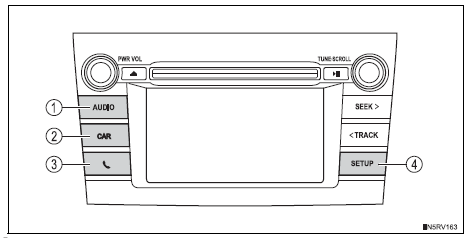
- “Audio” button
Display the “select audio source” screen or audio top screen.
- “Car” button
Press this button to access the vehicle information system.
 Button
Button
Press this button to access the bluetooth® hands-free system.
- “Setup” button
Press this button to customize the function settings.
Operating the touch screen
By touching the screen with your finger, you can control the audio system, etc.
Touch
Quickly touch and release once.
- Changing and selecting various settings
Drag*
Touch the screen with your finger, and move the screen to the desired position.
- Scrolling the lists
Flick*
Touch the screen with your finger and quickly move the screen by flicking your finger.
- Moving the list screen (list screen limit)
*: The above operations may not be performed on all screens.
When using the touch screen
- If the screen is cold, the display may be dark, or the system may seem to be operating slightly slower than normal.
- The screen may seem dark and hard to see when viewed through sunglasses.
Change your angle of viewing, adjust the display on the display settings . Or remove your sunglasses.
Notice
To avoid damaging the touch screen
- To prevent damaging the screen, lightly touch the screen buttons with your finger.
- Do not use objects other than your finger to touch the screen.
- Wipe off fingerprints using a glass cleaning cloth. Do not use chemical cleaners to clean the screen, as they may damage the touch screen.
 Steering wheel audio switches
Steering wheel audio switches
Some audio features can be controlled using the switches on
the steering wheel.
Operation may differ depending on the type of audio system or
navigation system. For details, refer to the manual p ...
Other materials:
Driving information display
Select to display fuel consumption
data in various forms.
â– Fuel Economy
Following information is displayed.
Distance to empty
Displays the driving range with
remaining fuel.
Current fuel economy
Displays the instantaneous current
fuel Economy.
Average fuel economy
Displays the average f ...
Reassembly
Install front oil pump oil seal
Using sst and a hammer, install a new oil seal to
the pump.
Sst 09350-32014 (09351-32140)
Hint:
The seal end should be flat with the outer edge of
the oil pump.
Coat the lip of the oil seal with petroleum jelly.
Install front oil pump bo ...
Dinghy towing
Your vehicle is not designed
to be dinghy towed (with 4
wheels on the ground)
behind a motor home.
NOTICE
â– To avoid serious damage to
your vehicle
Do not tow your vehicle with 4
wheels on the ground.
â– To prevent causing serious
damage to the transmission
and AWD system (AWD models)
2WD models: ...

