Toyota RAV4 (XA40) 2013-2018 Service Manual: Tc and cg terminal circuit
Description
Dtc output mode is set by connecting terminals 13 (tc) and 4 (cg) of the dlc3. The dtcs are indicated by the blinking of the tire pressure warning light.
Wiring diagram
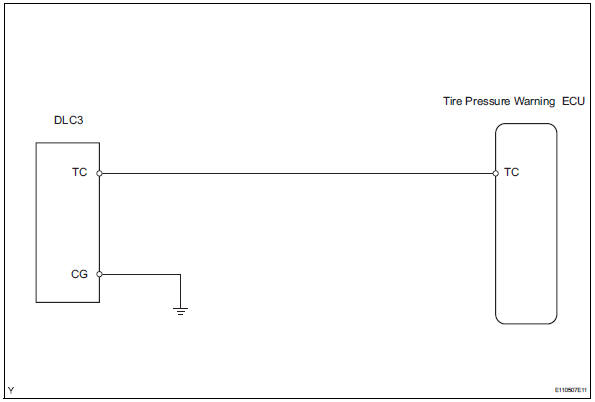
Hint:
When each warning light continues blinking, a ground short in the wiring of terminal tc of the dlc3 or an internal ground short in each ecu may have occurred.
Inspection procedure
Notice:
It is necessary to register an id code after replacing the tire pressure monitor valve and/or the tire pressure warning ecu (see page tw-9).
- Check wire harness (dlc3 - ecu)
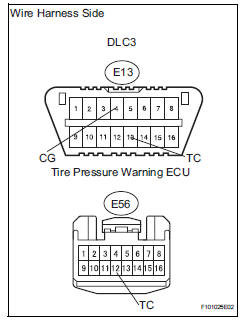
- Disconnect the e13 dlc3 connector.
- Disconnect the e56 ecu connector.
- Measure the resistance of the wire harness side connectors.
Standard resistance 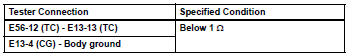

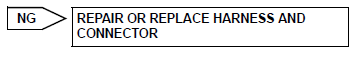
Proceed to next circuit inspection shown in problem symptoms table
 Removal
Removal
Disconnect cable from negative battery
terminal
Caution:
Wait at least 90 seconds after disconnecting the
cable from the negative (-) battery terminal to
prevent airbag and seat belt preten ...
Other materials:
Installation
Install crankshaft position sensor
Notice:
Make sure that the o-ring is not cracked or jammed
when installing it.
Apply a light coat of engine oil to the o-ring of the
sensor.
Install the sensor with the bolt.
Torque: 9.0 N*m (90 kgf*cm, 80 in.*Lbf)
Install the wire ha ...
Cd player operation
Insert disc or select “cd” on the audio source selection screen
with a disc inserted to begin listening to a cd.
Audio control screen
Pressing the “audio” button displays the audio control screen from
any screens of the selected source.
Audio source selection screen
appears
Displ ...
Tire and wheel system
Inspection
Inspect tire
Check the tires for wear and proper inflation
pressure.
Standard cold tire inflation pressure:
220 kpa (2.2 Kgf/cm2, 32 psi)
Using a dial indicator, check the runout of the tires.
Standard tire runout:
1.0 Mm (0.039 In.) Or less
Rotate tire
...

