Toyota RAV4 (XA40) 2013-2018 Owners Manual: Using the steering wheel switches
The steering wheel switches can be used to operate a connected cellular phone.
Operating a telephone using the steering wheel switches
- Volume switch
- Increase/decrease the volume
- Press and hold: continuously increase/ decrease the volume
- Enter switch
- Select an item
- Cursor switch
- Select a list/tab
- Off hook switch
- Make a call
- Receive a call
- Display ÔÇťphoneÔÇŁ screen
On hook switch
- End a call
- Refuse a call
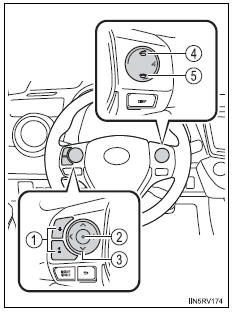
 Bluetooth® phone
message function
Bluetooth® phone
message function
Received messages can be forwarded from the connected
bluetooth® phone, enabling checking and replying using the
audio system.
Depending on the type of bluetooth® phone connected, received
mes ...
 Bluetooth® phone
settings
Bluetooth® phone
settings
You can adjust the hands-free system to your desired settings.
ÔÇťPhone/message settingsÔÇŁ screen
To display the screen shown below, press the ÔÇťsetupÔÇŁ button, and
select ÔÇťphoneÔÇŁ on the ÔÇť ...
Other materials:
Bluetooth®
When using the bluetooth® audio system
In the following conditions, the system may not function.
If the portable audio player is turned off
If the portable audio player is not connected
If the portable audio playerÔÇÖs battery is low
There may be a delay if a cellular phone connection i ...
How to proceed with troubleshooting
Hint:
Use these procedures to troubleshoot the seat belt
warning system.
*: Use the intelligent tester.
Vehicle brought to workshop
Inspect battery voltage
Standard voltage:
11 to 14 v
If the voltage is below 11 v, recharge or replace the battery
before proceeding.
...
Cold start
Description
The electronic throttle control system (etcs) controls the engine idling
speed. The etcs operates the
throttle actuator to open and close the throttle valve, and adjusts the intake
air amount to achieve the
target idling speed.
In addition, the ecm retards the ignition timi ...
