Toyota RAV4 (XA40) 2013-2018 Owners Manual: Bluetooth® phone settings
You can adjust the hands-free system to your desired settings.
“Phone/message settings” screen
To display the screen shown below, press the “setup” button, and select “phone” on the “setup” screen.
- Set the phone connection
- Setting the sound
- Contact/call history settings
- Set the message settings
- Set the phone display
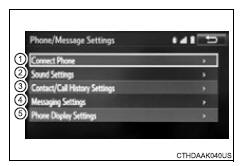
Sound setting
- Display the “phone/message settings” screen.
- Select “sound settings” on the “phone/message settings” screen.

- Set the desired ringtone.
- Adjust the ringtone volume.
- Adjust the message readout volume.
- Set the desired incoming sms/mms tone.
- Adjust the incoming sms/ mms tone volume.
- Set the incoming e-mail tone.
- Adjust the incoming e-mail tone volume.
- Adjust the default volume of the other party’s voice.
To return to the default settings
Select “default”, and then “yes”.
 Using the steering
wheel switches
Using the steering
wheel switches
The steering wheel switches can be used to operate a connected
cellular phone.
Operating a telephone using the steering wheel switches
Volume switch
Increase/decrease the volume
Press an ...
 Contact/call history
settings
Contact/call history
settings
The contact can be transferred from a bluetooth® phone to the system.
The contact also can be added, edited and deleted.
The call history can be deleted and contact and favorites can be
change ...
Other materials:
Light bulbs
You may replace the following bulbs by yourself. The difficulty
level of replacement varies depending on the bulb. If necessary
bulb replacement seems difficult to perform, contact your
toyota dealer.
For more information about replacing other light bulbs, contact
your toyota dealer.
Prepari ...
Installation
Install mass air flow meter
Install the mass air flow meter with the 2 screws.
Notice:
Make sure that the o-ring is not cracked or
jammed when installing it.
Connect the mass air flow meter connector.
Connect cable to battery negative terminal
...
Inspection
Inspect camshaft position sensor
Measure the resistance of the sensor.
Standard resistance
Notice:
Cold and hot mean the temperature of the coils
themselves. Cold is from -10 to 50°c (14 to 122
°f) and hot is from 50 to 100°c (122 to 212°f).
If the result is not as specif ...
