Toyota RAV4 (XA40) 2013-2018 Owners Manual: Luggage compartment features
Cargo hooks
Raise the hooks to use.
The cargo hooks are provided for securing loose items.
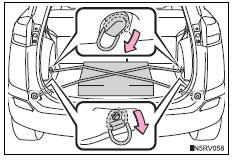
Caution
When the cargo hooks are not in use
To avoid injury, always return the cargo hooks to their stowed positions.
Grocery bag hooks
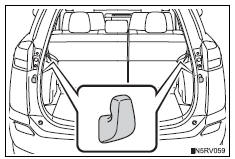
Notice
Grocery bag hook weight capacity
Do not hang any object heavier than 8.8 Lb. (4 Kg) on the grocery bag hooks.
Storage boxes
Front
Open the deck board by pulling up the strap.
Warning reflector etc. Can be stowed.
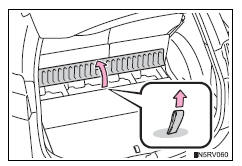
Rear
Type a
- Open the deck board by pulling up the strap.
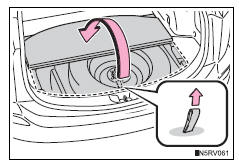
- Fold up the deck board.
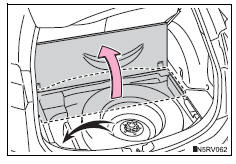
The lid can be removed.
Type b
Open the deck board by pulling up the strap.
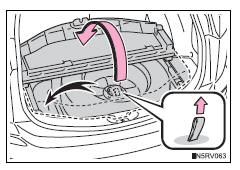
Caution
Caution while driving
Do not drive with any of the deck boards opened. Items may fall out and cause injury.
Luggage cover (if equipped)
Installing the luggage cover
- With the “top” marks up, insert the right end of the luggage cover into the recess, then compress the left of the luggage cover and insert it into the recess.
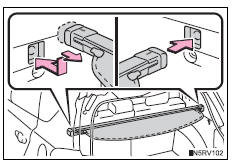
- Pull out the luggage cover and hook it onto the anchors.
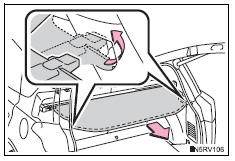
Removing the luggage cover
- Release the cover from the left and right anchors and allow it to retract.
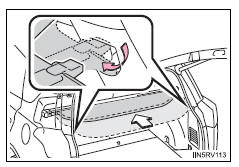
- Compress the end of the luggage cover and lift the luggage cover up.
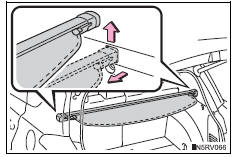
Stowing the luggage cover (vehicles with the luggage cover holders)
- Open the rear deck board and remove the deck side covers.
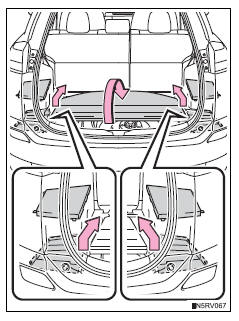
- Insert the right end of the luggage cover into the recess, then compress the left end of the luggage cover and insert it into the recess.
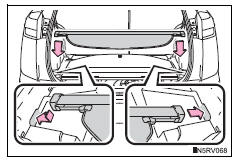
Caution
When installing/stowing the luggage cover
Make sure that the luggage cover is securely installed/stowed. Failure to do so may result in serious injury in the event of sudden braking or a collision.
Caution for the luggage cover
- Do not place anything on the luggage cover to avoid death or serious injury.
- Do not allow children to climb on the luggage cover. Climbing on the luggage cover could result in damage to the luggage cover, possibly causing death or serious injury to the child.
Notice
When using the luggage cover
- Do not put heavy items on the luggage cover.
- Install the cover unit in the correct direction so that the “top” mark faces upward.
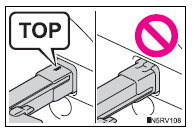
Rear cargo net (if equipped)
Installing the luggage cover
Position of the rear cargo net can be changed.
Position a (except for full-size spare tire)
- Vehicles with the rear cargo net holders: take out the rear cargo net.
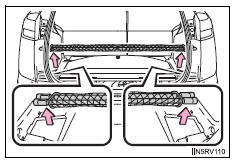
- Insert the right end of the rear cargo net into the recess, then compress the left end of the rear cargo net and insert it into the recess.
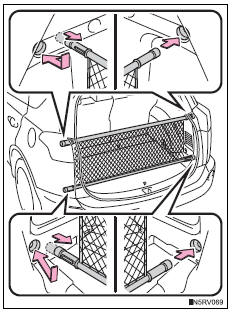
Position b
Insert the right end of the rear cargo net into the recess, then compress the left end of the rear cargo net and insert it into the recess.
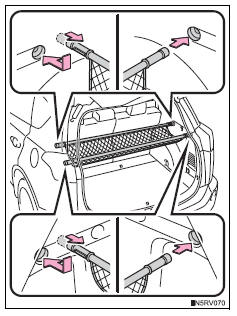
Stowing the rear cargo net (vehicles with the rear cargo net holders)
- Open the rear deck board and remove the deck side covers.
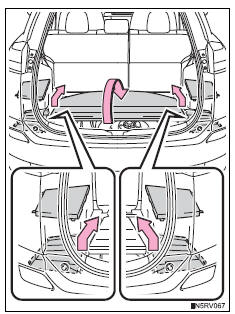
- Insert the right end of the rear cargo net into the recess, then compress the left end of the rear cargo net and insert it into the recess.
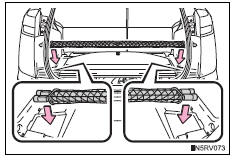
Caution
When installing/stowing the rear cargo net
Make sure that the rear cargo net is securely installed/stowed. Failure to do so may result in serious injury in the event of sudden braking or a collision.
Caution for the rear cargo net
- To prevent cargo and luggage from sliding forward during braking, do not place anything on the net higher than the rear seatbacks. Otherwise, such items may be thrown about and possibly injure people in the vehicle during sudden braking or an accident.
- Do not allow children to climb on the cargo net. Climbing on the cargo net could result in damage to the cargo net, possibly causing death or serious injury to the child.
Notice
Rear cargo net weight capacity
Do not place anything heavier than 22.1 Lb. (10 Kg) on the cargo net.
 Bottle holders
Bottle holders
Front
Rear
Caution
Items unsuitable for the bottle holder
Do not place anything other than a bottle in the bottle holders.
Other items may be thrown out of the holders in the event of a ...
Other materials:
Radiator
Components
On-vehicle inspection
Check radiator reservoir cap subassembly
Measure the valve opening pressure.
If there are water stains or foreign matter on oring
1, clean it with water and finger scouring.
Check that o-ring 1 is not deformed, cracked or
sw ...
Operation check
Check electrical door lock operation
Check the basic function.
Check that all doors lock when the door control
switch (for manual operation) is turned to lock
and all doors unlock when turned to unlock.
Check that all doors lock when the driver side
door lock key cylinder is t ...
Blower motor circuit
Description
The blower motor is operated by signals from the air conditioning amplifier.
Blower motor speed signals
are transmitted in accordance with changes in the duty ratio.
Wiring diagram
Inspection procedure
Perform active test by intelligent tester (blower motor)
Conne ...

