Toyota RAV4 (XA40) 2013-2018 Service Manual: Automatic transaxle unit
Components
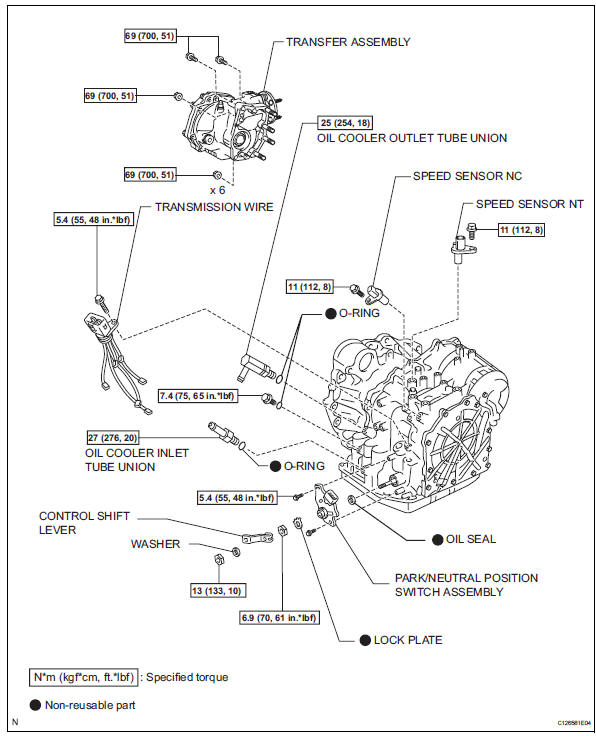
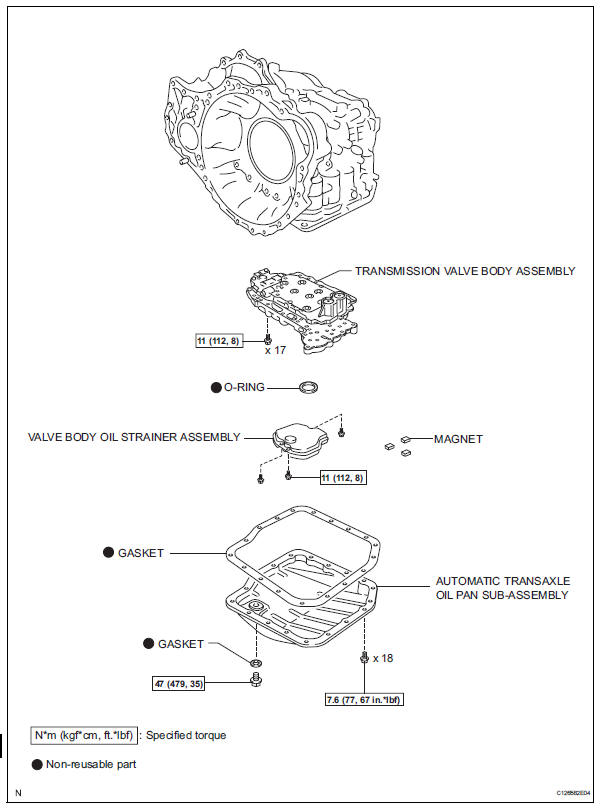
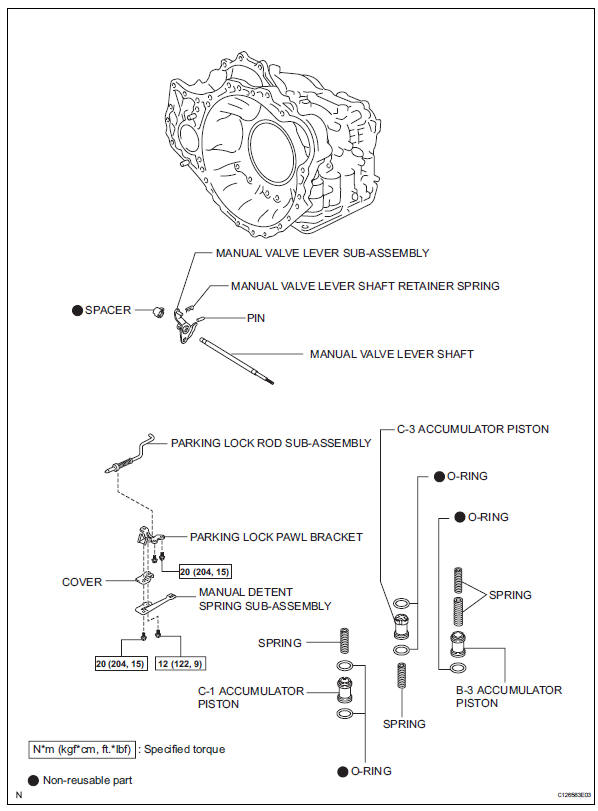
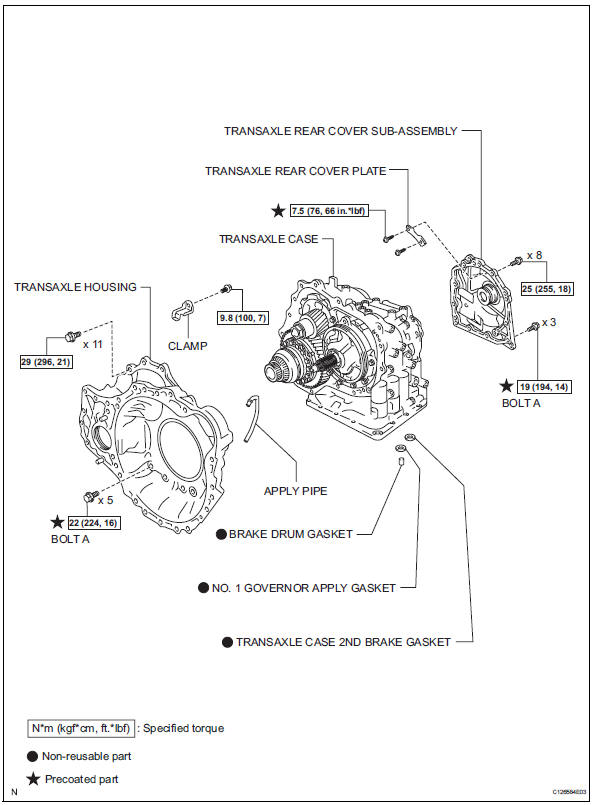
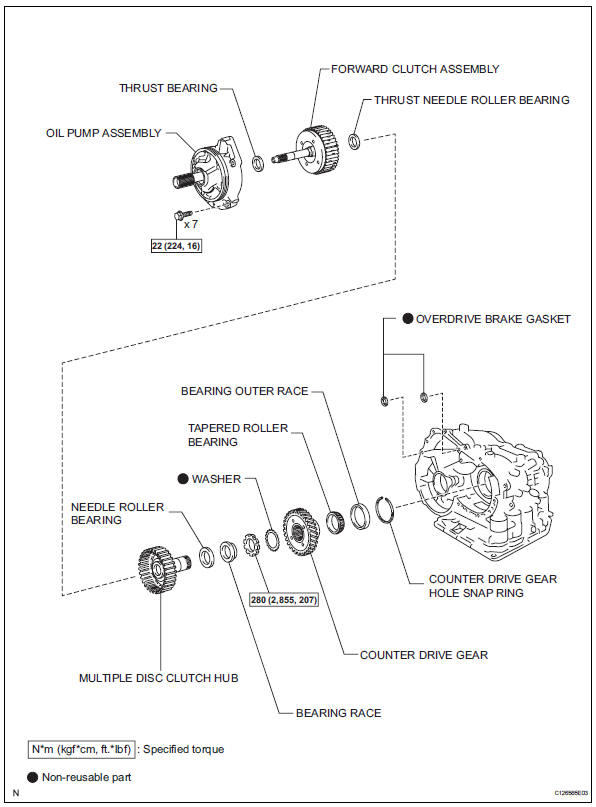
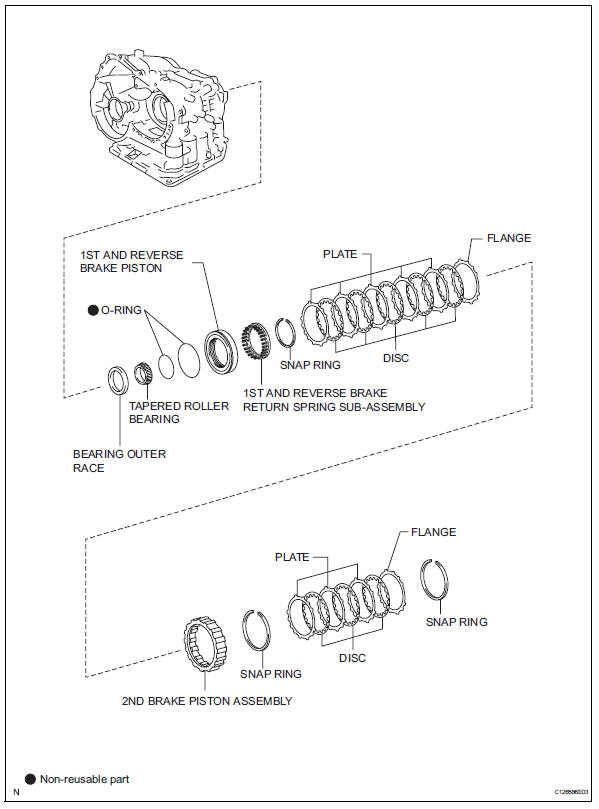
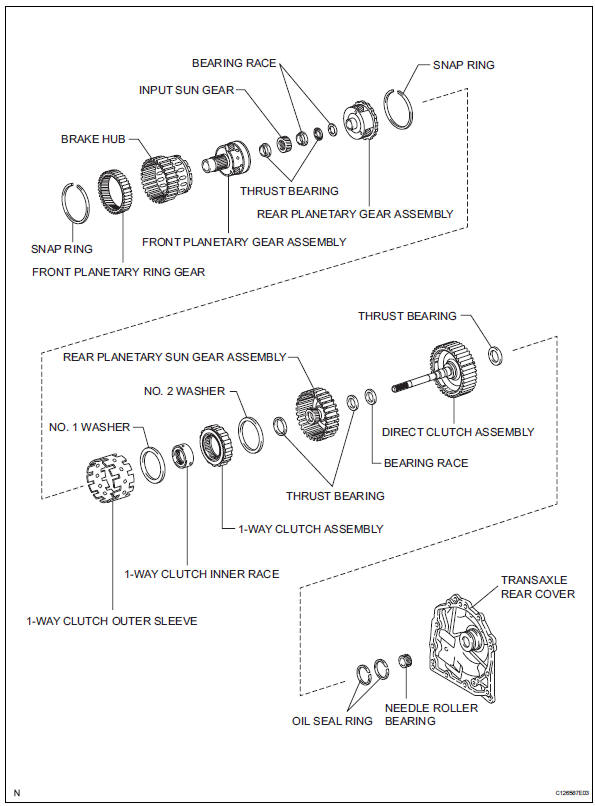
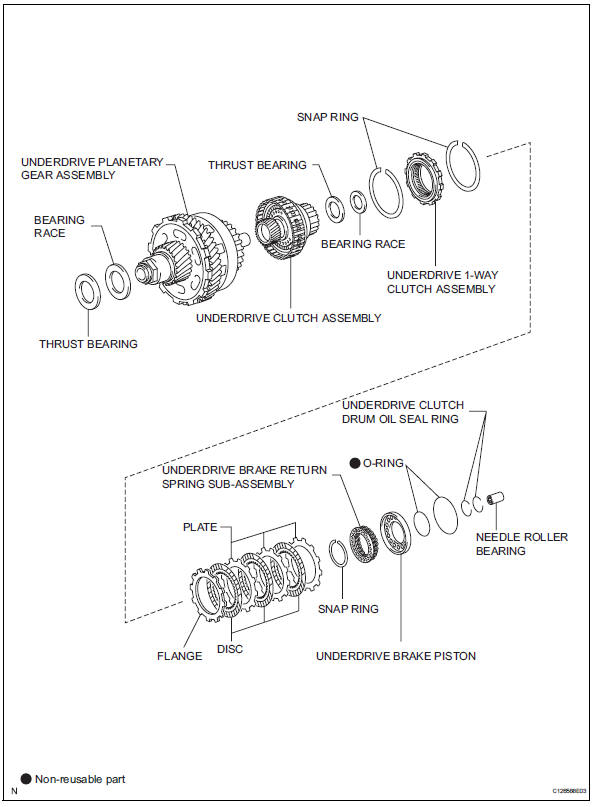
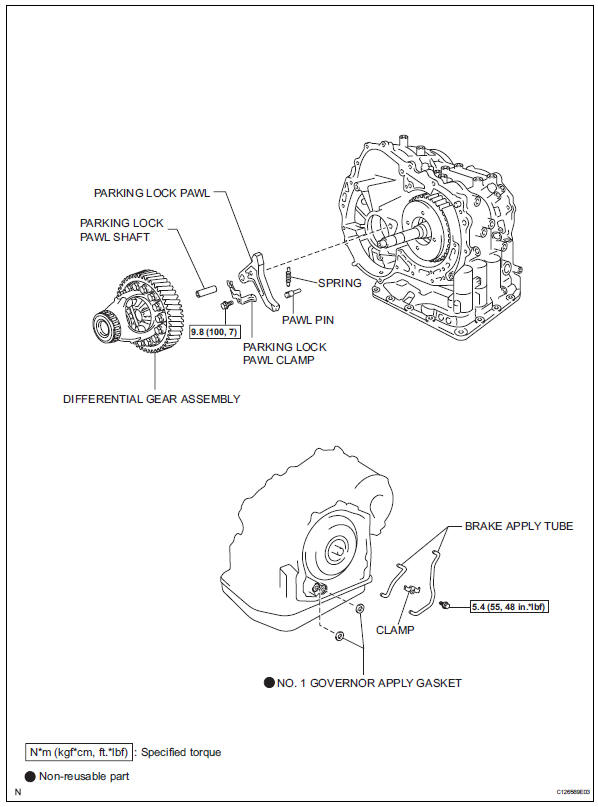
 Torque converter and drive plate
Torque converter and drive plate
Inspection
Inspect torque converter clutch assembly
Inspect the one-way clutch.
Install sst to the inner race of the one-way
clutch.
Sst 09350-32014 (09351-32010)
Set sst s ...
 Disassembly
Disassembly
Remove park/neutral position switch assembly
Remove the nut, washer and control shaft lever.
Using a screwdriver, pry off the lock plate.
Remove the nut and lock plate.
...
Other materials:
Road test
Problem symptom confirmation
Based on the result of the customer problem
analysis, try to reproduce the symptoms. If the
problem is that the transaxle does not shift up, shift
down, or the shift point is too high or too low,
conduct the following road test referring to the
automat ...
Identification information
Vehicle identification and serial numbers
Vehicle identification number
The vehicle identification number is stamped on the
vehicle identification number plate and on the
certification label, as shown in the illustrations.
Vehicle identification number plate
Certification label ...
Inspection
Inspect camshaft position sensor
Measure the resistance of the sensor.
Standard resistance
Notice:
Cold and hot mean the temperature of the coils
themselves. Cold is from -10 to 50°c (14 to 122
°f) and hot is from 50 to 100°c (122 to 212°f).
If the result is not as specif ...
