Toyota RAV4 (XA40) 2013-2018 Owners Manual: Driving position memory
Your preferred driving position (the position of the driverŌĆÖs seat) can be recorded and recalled by pressing a button.
Two different driving positions can be recorded into memory.
Recording procedure
- Check that the shift lever is in p.
- Turn the engine switch to the ŌĆ£onŌĆØ position (vehicles without a smart key system) or ignition on mode (vehicles with a smart key system).
- Adjust the driverŌĆÖs seat to the desired positions.
- While pressing the ŌĆ£setŌĆØ button, press button ŌĆ£1ŌĆØ or ŌĆ£2ŌĆØ until the buzzer sounds.
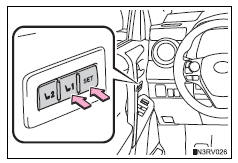
If the selected button has already been preset, the previously recorded position will be overwritten.
Recall procedure
- Check that the shift lever is in p.
- Turn the engine switch to the ŌĆ£onŌĆØ position (vehicles without a smart key system) or ignition on mode (vehicles with a smart key system).
- Press one of the buttons for
the driving position you want
to recall until the buzzer
sounds.
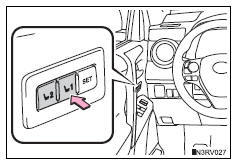
To stop the position recall operation part-way through
Perform any of the following:
- Press the ŌĆ£setŌĆØ button.
- Press button ŌĆ£1ŌĆØ or ŌĆ£2ŌĆØ.
- Operate any of the seat adjustment switches.
Operating the driving position memory after turning the engine off
Recorded seat positions can be activated up to 180 seconds after the driverŌĆÖs door is opened and another 60 seconds after it is closed again.
If the battery is disconnected
The memorized positions are erased.
 Driving position memory
Driving position memory
This feature automatically adjusts the driverŌĆÖs seat to suit your
preferences. ...
 Memory recall function (vehicles with a smart key system)
Memory recall function (vehicles with a smart key system)
Each electronic key can be registered to recall your preferred driving
position.
Registering procedure
Record your driving position to button ŌĆ£1ŌĆØ or ŌĆ£2ŌĆØ before performing
the following:
c ...
Other materials:
Skid control buzzer circuit
Description
The skid control buzzer sounds while the vsc is activated.
Wiring diagram
Inspection procedure
Notice:
When replacing the abs and traction actuator, perform the zero point
calibration (see page bc-
24).
Check can communication system
Check if the can communication d ...
Using the ŌĆ£setupŌĆØ menu (ŌĆ£bluetooth*ŌĆØ menu)
Registering a bluetooth® device in the system allows the system
to function. The following functions can be used for registered
devices:
Functions and operation procedures
Press the ŌĆ£setupŌĆØ button and select ŌĆ£bluetooth*ŌĆØ using the
ŌĆ£tuneŌĆóscrollŌĆØ knob.
Press the knob and sele ...
Rear occupant classification sensor rh collision detection
Description
Dtc b1788 is output when the occupant classification ecu receives a collision
detection signal sent by
the rear occupant classification sensor rh when an accident occurs.
Dtc b1788 is also output when the front seat rh is subjected to a strong impact,
even if an actual
acci ...
