Toyota RAV4 (XA40) 2013-2018 Service Manual: How to proceed with troubleshooting (2005/11-2006/01)
Hint:
- Use these procedures to troubleshoot the air conditioning system.
- *: Use the intelligent tester.
- Vehicle brought to workshop

- Customer problem analysis and symptom check

- Inspect battery voltage
Standard voltage: 11 to 14 v
If the voltage is below 11 v, recharge or replace the battery before proceeding.

- Check can communication system*
- Use the intelligent tester to check if the can communication system is functioning.
Result 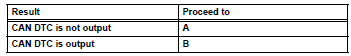

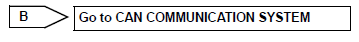
- Check dtc or check sensor check code through panel diagnosis*
- Check dtcs or sensor check codes.
- Write down the dtcs or sensor check codes.
- Clear the dtcs or sensor check codes.
- Check whether the dtcs or sensor check codes recur.
- Reproduce the problem symptoms in accordance with the dtcs or sensor check codes that were written down, and check whether the dtcs or sensor check codes recur.
Hint:
Refer to the dtc chart when any dtcs or sensor check codes are output.
Result 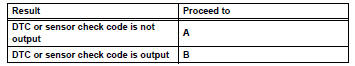

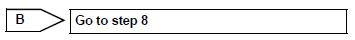
- Refer to problem symptoms table
Result 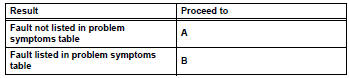

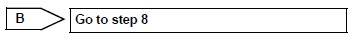
- Overall analysis and troubleshooting*
- Data list / active test (see page ac-34)
- Panel diagnosis (indicator check) (see page ac-31)
- Panel diagnosis (actuator check) (see page ac-31)
- Panel diagnosis (sensor check) (see page ac-31)
- Terminals of ecu (see page ac-24)

- Adjust, repair or replace

- Confirmation test

End
 System description
System description
General
The air conditioning system has the following
features:
In accordance with the temperature set using the
temperature control switch, the air conditioning
amplifier determi ...
 How to proceed with troubleshooting (2006/01- )
How to proceed with troubleshooting (2006/01- )
Hint:
Use these procedures to troubleshoot the air conditioning
system.
*: Use the intelligent tester.
Vehicle brought to workshop
Customer problem analysis and symptom check
...
Other materials:
Removal
Drain engine coolant (see page co-6)
Disconnect cable from negative battery
terminal
Caution:
Wait at least 90 seconds after disconnecting the
cable from the negative (-) battery terminal to
prevent airbag and seat belt pretensioner activation.
Remove air cleaner cap (see page es-41 ...
Mechanical system tests
Stall speed test
Hint:
This test is to check the overall performance of the
engine and transaxle.
Notice:
Do not perform the stall speed test longer than 5
seconds.
To ensure safety, perform this test in an open and
level area that provides good traction.
The stall speed test sh ...
Reassembly
Install cooler (solar sensor) thermistor
(for automatic air conditioning system)
Install automatic light control sensor
(for automatic light control system)
Install front passenger airbag assembly
(see page rs-351)
Install no. 2 Instrument panel register
assembly
Install no. 1 Ins ...
