Toyota RAV4 (XA40) 2013-2018 Owners Manual: Optimal use of the audio system
- Displays the ÔÇťsetupÔÇŁ menu
- Changes the following settings
- Sound quality and volume balance
The sound quality and balance setting can be changed to produce the best sound.
- Automatic sound levelizer
- Language
- Selecting the mode
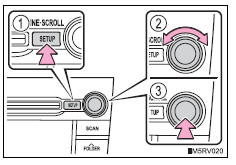
Using the audio control function
Changing sound quality modes
- Press the ÔÇťsetupÔÇŁ button.
- Turn the ÔÇťtuneÔÇóscrollÔÇŁ knob to select ÔÇťsound settingÔÇŁ.
- Press the knob.
- Turn the knob as corresponds to the desired mode.
ÔÇťBassÔÇŁ, ÔÇťtrebleÔÇŁ, ÔÇťfaderÔÇŁ, ÔÇťbalanceÔÇŁ, or ÔÇťaslÔÇŁ can be selected.
- Press the knob.
Adjusting sound quality
Turning the ÔÇťtuneÔÇóscrollÔÇŁ knob adjusts the level.
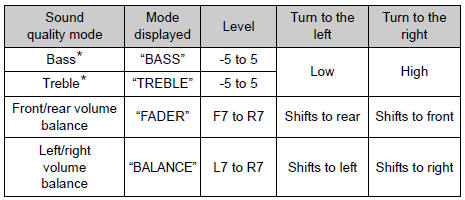
*: The sound quality level is adjusted individually in each audio mode.
Press the knob or 
(save) to return to the sound setting menu.
Adjusting the automatic sound levelizer (asl)
When asl is selected, turn the ÔÇťtuneÔÇóscrollÔÇŁ knob to change the amount of asl.
ÔÇťLowÔÇŁ, ÔÇťmidÔÇŁ, ÔÇťhighÔÇŁ, or ÔÇťoffÔÇŁ can be selected.
Asl automatically adjusts the volume and tone quality according to vehicle speed.
Press the knob or 
(save) to return to the sound setting menu.
 Operating a usb memory
Operating a usb memory
Connecting a usb memory enables you to enjoy music from the
vehicle speakers.
Connecting a usb memory
Open the cover and connect
a usb memory.
Turn on the power of the usb
memory if it is ...
 Using the aux port
Using the aux port
This port can be used to connect a portable audio device and listen
to it using the vehicleÔÇÖs speakers.
Open the cover and connect
the portable audio device.
Press the ÔÇťmediaÔÇŁ b ...
Other materials:
Throttle actuator control motor circuit
Description
The throttle actuator is operated by the ecm and opens and closes the
throttle valve using gears.
The opening angle of the throttle valve is detected by the throttle position (tp)
sensor, which is mounted
on the throttle body. The tp sensor provides feedback to the ecm. This ...
If the shift lever cannot
be shifted from p
If the shift lever cannot be shifted with your foot on the brake
pedal, there may be a problem with the shift lock system (a system
to prevent accidental operation of the shift lever). Have the
vehicle inspected by your toyota dealer immediately.
The following steps may be used as an emergency ...
If the vehicle is submerged
or water on the road is rising
This vehicle is not designed
to be able to drive on roads
that are deeply flooded with
water. Do not drive on roads
where the roads may be
submerged or the water
may be rising. It is dangerous
to remain in the vehicle,
if it is anticipated that the
vehicle will be flooded or
set adrift. Remain calm ...
