Toyota RAV4 (XA40) 2013-2018 Owners Manual: Using the aux port
This port can be used to connect a portable audio device and listen to it using the vehicle’s speakers.
- Open the cover and connect the portable audio device.
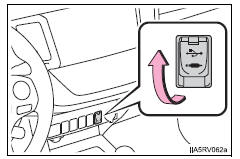
- Press the “media” button repeatedly until “aux” is displayed.
Silencing a sound
Press 
(mute).
To cancel, press 
(unmute).
Operating portable audio devices connected to the audio system
The volume can be adjusted using the vehicle’s audio controls. All other adjustments must be made on the portable audio device itself.
When using a portable audio device connected to the power outlet
Noise may occur during playback. Use the power source of the portable audio device.
 Optimal use of the audio system
Optimal use of the audio system
Displays the “setup” menu
Changes the following settings
Sound quality and volume
balance
The sound quality and balance
setting can be changed to produce
the best sound.
Auto ...
 Using the steering wheel audio switches
Using the steering wheel audio switches
Some audio features can be controlled using the switches on
the steering wheel.
Operation may differ depending on the type of audio system or
navigation system. For details, refer to the manual p ...
Other materials:
Operation check
Illuminated entry system operation check
The illuminated entry system controls the following
lights:
Ignition key cylinder light*1 or transponder key
amplifier*2
Foot light
Map light and room light
Hint:
*1: W/o engine immobiliser system
*2: W/ engine immobiliser ...
Ig power source circuit
Description
This is the main power source supplied to the air conditioning amplifier when
the ignition switch is on
(ig). This power source is used for operating components, such as the air
conditioning amplifier and
servo motors.
Wiring diagram
Inspection procedure
Inspect fuse (ec ...
On-vehicle inspection
Check camshaft timing oil control valve
assembly
Check the operation.
Connect the intelligent tester to the dlc3.
Turn the ignition switch on.
Turn the intelligent tester main switch on.
Start and warm up the engine.
Select the menu items: diagnosis /
enhanced obd ii / ...
