Toyota RAV4 (XA40) 2013-2018 Owners Manual: Using the steering wheel audio switches
Some audio features can be controlled using the switches on the steering wheel.
Operation may differ depending on the type of audio system or navigation system. For details, refer to the manual provided with the audio system or navigation system.
- Volume
- Radio mode: selects a radio station
Cd mode: selects a track and file (mp3 and wma)
Bluetooth® audio mode: selects a track and album
Ipod mode: selects a song
Usb memory mode: selects a file and folder
- Power on, select audio source
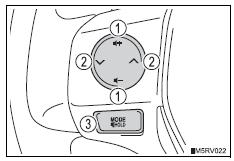
Turning on the power
Press the “mode” switch when the audio system is turned off.
Changing the audio source
Press the ¢¬ßmode¢¸ switch when the audio system is turned on. The audio source changes as follows each time the button is pressed. If a mode cannot be used, it will be skipped.
Am fm1
fm1 fm2
fm2 cd
cd
mode ipod or
ipod or
usb memory
bluetoothr audio aux
aux
Adjusting the volume
Press the “+” switch to increase the volume and the “-” switch to decrease the volume.
Hold down the switch to continue increasing or decreasing the volume.
Silencing a sound
Press and hold the “mode” switch.
To cancel, press and hold the switch again.
Selecting a radio station
- Press the “mode” switch to select the radio mode.
- Press the
 or
or  switch to select a preset station.
switch to select a preset station.
Selecting a track/file or song
- Press the “mode” switch to select the cd, bluetooth® audio, ipod or usb memory mode.
- Press the
 switch to select
switch to select
the desired track/file or song.
Selecting an album
- Press the “mode” switch to select bluetooth® audio mode.
- Press and hold the
 switch
switch
until you hear a beep.
Selecting a folder (mp3 and wma or usb memory)
- Press the “mode” switch to select cd or usb memory mode.
- Press and hold the
 switch
switch
until you hear a beep.
Caution
To reduce the risk of an accident
Exercise care when operating the audio switches on the steering wheel.
 Using the aux port
Using the aux port
This port can be used to connect a portable audio device and listen
to it using the vehicle’s speakers.
Open the cover and connect
the portable audio device.
Press the “media” b ...
 Bluetooth® audio/phone
Bluetooth® audio/phone
Bluetooth® audio
The bluetooth® audio system enables you to enjoy music played on
a portable digital audio player (portable player) from the vehicle
speakers via wireless communication.
This a ...
Other materials:
Parking brake system
Problem symptoms table
Hint:
Use the table below to help determine the cause of the
problem symptom. The potential causes of the symptoms are
listed in order of probability in the "suspected area" column of
the table. Check each symptom by checking the suspected
areas in the order th ...
Rear occupant classification sensor rh collision detection
Description
Dtc b1788 is output when the occupant classification ecu receives a collision
detection signal sent by
the rear occupant classification sensor rh when an accident occurs.
Dtc b1788 is also output when the front seat rh is subjected to a strong impact,
even if an actual
acci ...
Towing related terms
Gcwr (gross combination weight rating)
The maximum allowable gross
combination weight. The gross
combination weight is the sum
of the total vehicle weight
(including the occupants, cargo
and any optional equipment
installed on the vehicle) and the
weight of the trailer being towed
(inc ...
