Toyota RAV4 (XA40) 2013-2018 Service Manual: Removal
Hint:
- Use the same procedures for the rh side and lh side.
- The procedures listed below are for the rh side.
- Remove front seat headrest assembly
- Remove front seat assembly
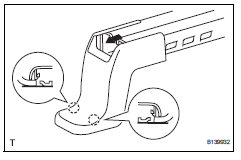
- Operate the power seat switch knob and move the seat to the foremost position.
- Using a screwdriver, detach the 2 claws.
Hint:
Tape the screwdriver tip before use.
- remove the front seat track bracket outer cover in the direction indicated by the arrow in the illustration.
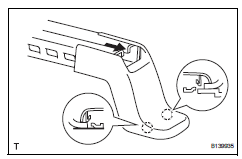
- Using a screwdriver, detach the 2 claws.
Hint:
Tape the screwdriver tip before use.
- Remove the front seat track bracket inner cover in the direction indicated by the arrow in the illustration.
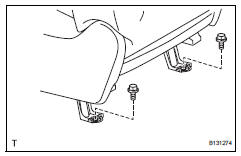
- Remove the 2 bolts on the rear side of the seat.
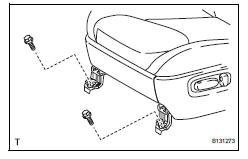
- Operate the power seat switch knob and move the seat to the rearmost position.
- Remove the 2 bolts on the front side of the seat.
- Operate the power seat switch knob and move the seat to the center position. Then, operate the power seat switch knob and move the seatback to the upright position.
- Disconnect the cable from the negative (-) battery terminal.
Caution:
Wait at least 90 seconds after disconnecting the cable from the negative (-) battery terminal to prevent airbag and seat belt pretensioner activation.
- Disconnect the connectors under the seat. Then remove the seat.
 Installation
Installation
Hint:
Use the same procedures for the rh side and lh side.
The procedures listed below are for the rh side.
Install front seat assembly
Place the seat in the cabin.
Notice:
Be ca ...
 Disassembly
Disassembly
Caution:
Wear protective gloves. Sharp areas on the seat frame
(with adjuster) may injure your hands.
Remove reclining power seat switch knob
Using a screwdriver, detach the knob.
H ...
Other materials:
Installation
Install upper instrument panel
Attach the 6 clips and 5 claws to install the
instrument panel.
Connect the connectors and clamps.
Install the 2 bolts and 2 screws.
Connect the passenger airbag connector.
Install the 2 bolts to the passenger airbag.
Torque: 20 n*m (204 k ...
Diagnosis system
Description
When troubleshooting on-board diagnostic (obd
ii) vehicles, the vehicle must be connected to the
obd ii scan tool (complying with sae j1987).
Various data output from the vehicle's ecm can
then be read.
Obd ii regulations require that the vehicle's onboard
computer ...
Pressure control solenoid "d" electrical (shift solenoid valve slt)
Description
Refer to dtc p2714 (see page ax-91).
Monitor description
When an open or short in the shift solenoid valve slt circuit is detected,
the ecm interprets this as a fault.
The ecm will illuminate the mil and store the dtc.
Monitor strategy
Typical enabling conditions
...
