Toyota RAV4 (XA40) 2013-2018 Owners Manual: Using the interior lights
Interior lights list
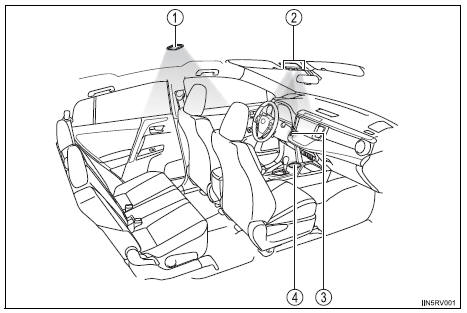
- Interior lights
- Interior/personal lights
- Engine switch light (if equipped)
- Cup holder light (if equipped)
Interior lights
Front
- Off
- Door position
The interior lights come on when a door is opened. They turn off when the doors are closed.
- On
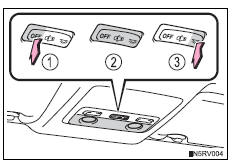
Rear
- Off
- Door position
The interior light comes on when a door is opened. It turns off when the doors are closed.
- On
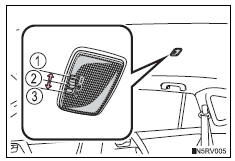
Personal lights
Turns the light on/off
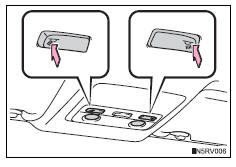
Illuminated entry system
- Vehicles without a smart key system
The lights automatically turn on/off according to the engine switch position, whether the doors are locked/unlocked, and whether the doors are open/ closed.
- Vehicles with a smart key system
The lights automatically turn on/off according to engine switch mode, the presence of the electronic key, whether the doors are locked/unlocked, and whether the doors are opened/closed.
To prevent battery discharge
If the following lights remain on when the door is not fully closed and the interior light main switch is in the door position, the lights will go off automatically after 20 minutes:
- Interior light
- Engine switch light (if equipped)
Customization
Setting (e.G. The time elapsed before lights turn off) can be changed.
 Voice command system
Voice command system
The voice command system enables the hands-free system to
be operated using voice commands.
Using the voice command system
Press the talk switch.
To cancel the voice command system,
press an ...
Other materials:
Installation
Install water pump assembly
Remove any old seal packing material from the
contact surface.
Apply a continuous line of seal packing as shown in
the illustration.
Seal packing:
toyota genuine seal parking black, three
bond 1207b or equivalent
Standard seal diameter:
2.2 To 2. ...
Precaution
If any of following conditions are met,
keep engine idling with a/c on (engine
speed at less than 2000 rpm) for at least 1
minute:
Refrigerant gas has been refilled or a/c parts have
been replaced.
A long time has elapsed since the engine was
stopped.
Notice:
If the engine s ...
Diagnosis system
Description
Power door lock control system data can be read in the
data link connector 3 (dlc3) of the vehicle. When the
system seems to be malfunctioning, use the intelligent
tester to check for malfunctions and perform repairs.
Check dlc3
The ecu uses iso 15765-4 for communi ...

