Toyota RAV4 (XA40) 2013-2018 Owners Manual: Display settings
Settings are available for adjusting the contrast and brightness of the screen.
Screen for display settings
- Press the “setup” button.
- Select “display” on the “setup” screen.
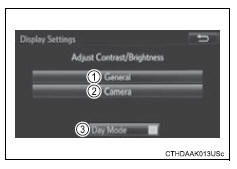
- Adjust the screen display
- Adjust the camera display*
- Changes to day mode.
*: If equipped
Day mode
When the headlights are turned on, the screen dims.
However, the screen can be switched to day mode by selecting “day mode”.
The screen will stay in day mode when the headlights are turned on until “day mode” is selected again.
Brightness, contrast, tone and color adjustment
- Select “general” or “camera” on the “display settings” screen.
- Select the desired item.

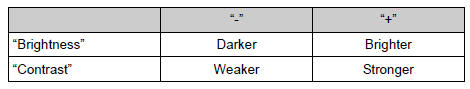
 Audio settings
Audio settings
Settings are available for adjusting the radio operation, cover
art, etc.
Screen for audio settings
Press the “setup” button.
Select “audio” on the “setup” screen.
Numbe ...
 Voice settings
Voice settings
This screen is used for setting the voice command guidance
system.
Adjust the voice guidance volume
setting.
Set the voice recognition
prompts “high”, “low” or “off”.
Train vo ...
Other materials:
Front wheel alignment
Adjustment
Inspect tires
Inspect the tires (see page tw-1).
Measure vehicle height
Notice:
Before inspecting the wheel alignment, adjust the
vehicle height to the specification.
Press down on the vehicle several times to stabilize
the suspension, and measure the vehicl ...
Precaution
Troubleshooting precaution
When there are malfunctions in the contact points of
the terminals or installation problems with any parts,
removal and installation of the suspected problem
parts may return the system to its normal condition
either entirely or temporarily.
In order to ...
Forward clutch
Components
Disassembly
Inspect forward clutch (see page ax-227)
Remove forward multiple disc clutch disc
Using a screwdriver, remove the snap ring.
Remove the flange , 5 discs and 5 plates from the
input shaft.
Inspect forward multiple disc clutch disc (see page ax-228 ...
