Toyota RAV4 (XA40) 2013-2018 Owners Manual: Audio settings
Settings are available for adjusting the radio operation, cover art, etc.
Screen for audio settings
- Press the “setup” button.
- Select “audio” on the “setup” screen.
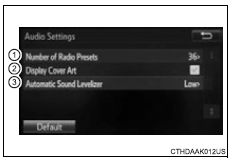
- Number of radio presets select the number of radio preset stations.
- Display cover art on/off
- Automatic sound levelizer
Automatic sound leveliser (asl)
- Select “automatic sound levelizer”.
- Select “high”, “mid”, “low” or “off”.
The sound quality level is adjusted individually
The treble, mid and bass levels can be adjusted for each audio mode separately.
About automatic sound leveliser (asl)
Asl automatically adjusts the volume and tone quality according to the vehicle speed.
 Customizing the startup and screen off images (if equipped)
Customizing the startup and screen off images (if equipped)
An image can be copied from a usb memory and used as the startup
and screen off images.
When the engine switch is in the “acc” or “on” position (vehicles
without a smart key system) or ac ...
 Display settings
Display settings
Settings are available for adjusting the contrast and brightness
of the screen.
Screen for display settings
Press the “setup” button.
Select “display” on the “setup” screen.
...
Other materials:
Calibration
Description
After replacing components relating to the vsc or
performing "front wheel alignment adjustment",
clear and read the sensor calibration data.
Follow the chart to perform calibration.
Clear zero point calibration data (when using
intelligent tester)
...
Dynamic radar cruise control
with full-speed range
In vehicle-to-vehicle distance
control mode, the
vehicle automatically accelerates,
decelerates and
stops to match the speed
changes of the preceding
vehicle even if the accelerator
pedal is not depressed.
In constant speed control
mode, the vehicle runs at a
fixed speed.
Use the dynamic radar
cru ...
Symptom confirmation and diagnostic trouble code
Hint:
The diagnostic system in the rav4 has various
functions.
The first function is the diagnostic trouble code
(dtc) check. A dtc is a code stored in the ecu
memory whenever a malfunction in the signal circuits
to the ecu occurs. In a dtc check, a previous
malfunction's dtc can be ch ...
