Toyota RAV4 (XA40) 2013-2018 Service Manual: Front speed sensor
Components
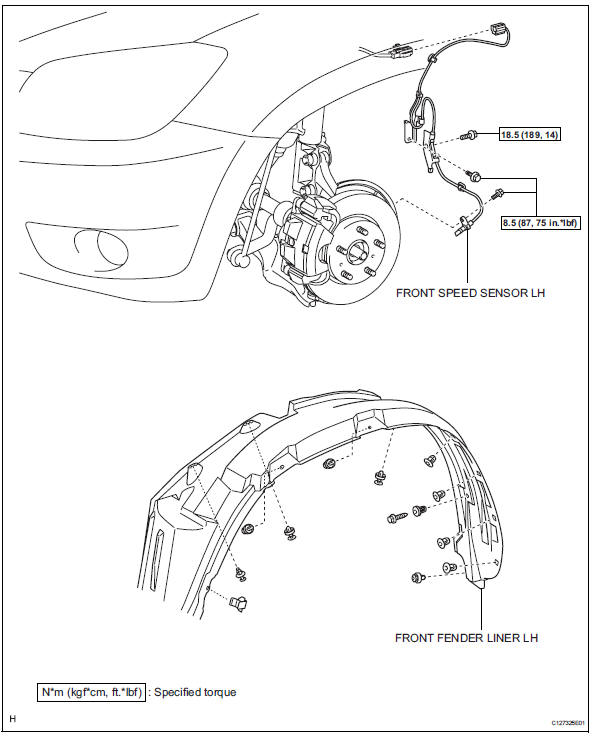
Removal
Hint:
- Use the same procedures for the lh side and rh side.
- The procedures listed below are for the lh side.
- Disconnect cable from negative battery terminal
Caution:
Wait at least 90 seconds after disconnecting the cable from the negative (-) battery terminal to prevent airbag and seat belt pretensioner activation.
- Remove front wheel
- Remove front fender liner lh
- Remove front speed sensor lh
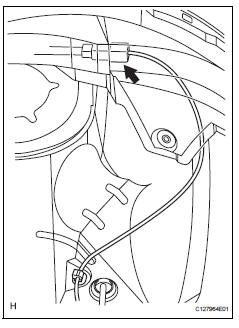
- Disconnect the sensor connector.
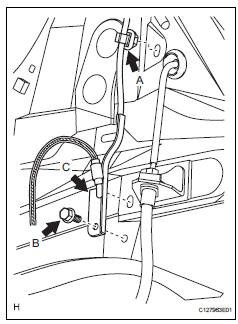
- Remove the sensor clip (labeled a), bolt (labeled b) and sensor clamp (labeled c).
- Remove the sensor clip (labeled d), bolt (labeled e) and sensor clamp (labeled f).
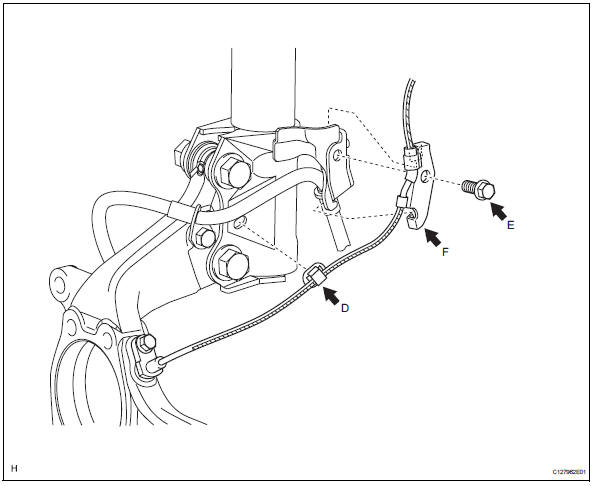
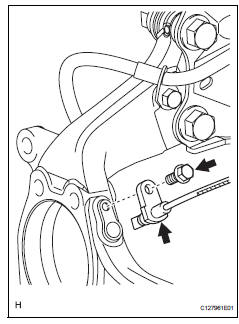
- Remove the bolt and sensor body from the knuckle.
Notice:
Keep the sensor tip and sensor installation hole free from foreign matter.
 Installation (2005/11-2006/01)
Installation (2005/11-2006/01)
Install abs and traction actuator assembly with bracket
Notice:
Do not remove the hole plug before connecting the
brake tube. New actuators are filled with brake fluid.
Install the actuato ...
 Installation (2006/01- )
Installation (2006/01- )
Install abs and traction actuator assembly with bracket
Notice:
do not remove the hole plug before connecting the
brake tube. new actuators are filled with brake fluid.
Install the actuato ...
Other materials:
Washer motor
Components
Removal
Disconnect cable from negative battery
terminal
Caution:
Wait at least 90 seconds after disconnecting the
cable from the negative (-) battery terminal to
prevent airbag and seat belt pretensioner activation.
Remove washer inlet sub-assembly
Remove th ...
Installation
Install engine coolant temperature
sensor
Install a new gasket onto the sensor.
Using sst, install the sensor.
Sst 09817-33190
torque: 19.6 N*m (200 kgf*cm, 14 ft.*Lbf)
Connect the sensor connector.
Install air cleaner case (see page es-431)
Install air cleaner cap ( ...
Compressor solenoid circuit (2005/11-2006/01)
Description
In this circuit, the compressor receives a refrigerant compression demand
signal from the air conditioning
amplifier. Based on this signal, the compressor changes the degree of
refrigerant compression.
Wiring diagram
Inspection procedure
Read value of intelligent ...
