Toyota RAV4 (XA40) 2013-2018 Owners Manual: Customizing the startup and screen off images (if equipped)
An image can be copied from a usb memory and used as the startup and screen off images.
When the engine switch is in the “acc” or “on” position (vehicles without a smart key system) or accessory or ignition on mode (vehicles with a smart key system), the initial screen will be displayed.
When “screen off” on the “setup” screen is selected, the screen is turned off and the desired screen off image that is set is displayed.
Transferring images
- Open the cover and connect a usb memory.
Turn on the power of the usb memory if it is not turned on.
- Press the “menu” button.
- Select “setup”.
- Select “general”.
- Select “customize startup image” or “customize screen off image”.
- Select “transfer”.
- Select “yes”.
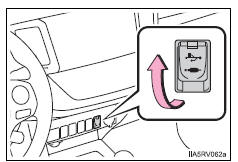
- When saving the images to a usb, name the folder that the startup image is saved to “startupimage” and name the folder that the screen off image is saved to “displayoffimage”. If these folder names are not used, the audio system cannot download the images. (The folder names are case sensitive.)
- The compatible file extensions are jpg and jpeg.
- Image files of 5 mb or less can be transferred.
- Up to 3 images can be transferred to the audio system.
Setting the startup images
- Display the “general settings” screen.
- Select “customize startup image”.
- Select the desired image.

- Select “ok”.
Setting the screen off images
- Display the “general settings” screen.
- Select “customize screen off image”.
- Select the desired image.
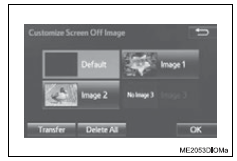
- Select “ok”.
Deleting transferred images
- Display the “general settings” screen.
- Select “customize startup image” or “customize screen off image”.
- Select “delete all”.

- Select “yes”.
Delete personal data
- Select “delete personal data” on the “general settings” screen.
- Select “delete”.
Check carefully beforehand, as data cannot be retrieved once deleted.
- A confirmation screen will be displayed. Select “yes”.
The following personal data will be deleted or changed to its default settings.
- General settings
- Audio settings
- Phone settings
 Screen for general settings
Screen for general settings
Press the “setup” button.
Select “general” on the “setup”
screen.
‚ÄúEnglish‚Äù, ‚Äúfrançais‚Äù or
‚Äúespañol‚Äù can be selected.
On/off can be selected to
...
 Audio settings
Audio settings
Settings are available for adjusting the radio operation, cover
art, etc.
Screen for audio settings
Press the “setup” button.
Select “audio” on the “setup” screen.
Numbe ...
Other materials:
Short to gnd in can bus line
(2005/11-2006/01)
Description
There may be a short circuit between the can bus line and gnd when there is
resistance between
terminals 6 (canh) and 4 (cg) or terminals 14 (canl) and 4 (cg) of the dlc3.
Wiring diagram
Inspection procedure
Notice:
Turn the ignition switch off b ...
System description
General
This system has the following functions: manual slide
open and close; auto slide open and close; manual tilt up
and down; auto tilt up and down; jam protection; and key
off operation.
Function of main component
System operation
The sliding roof has the following ...
Dtc check / clear
Check dtc
Hint:
When dtc b1650/23 is detected as a result of
troubleshooting for the airbag system, troubleshoot
the occupant classification system.
Use the intelligent tester (with can vim) to read and
clear dtcs, otherwise the dtcs cannot be read and
cleared.
Connect ...
