Toyota RAV4 (XA40) 2013-2018 Owners Manual: Head restraints
Head restraints are provided for all seats.
Front seats
- Up
Pull the head restraints up.
- Down
Push the head restraint down while
pressing the lock release button.
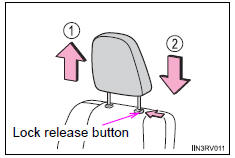
Rear seats
- Up
Pull the head restraints up.
- Down
Push the head restraint down while
pressing the lock release button.
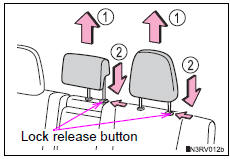
Folding the head restraints (outboard rear seats only)
- To use
Lift up the head restraint until it locks.
- To fold
Push the head restraint lock
release button to fold the head
restraint.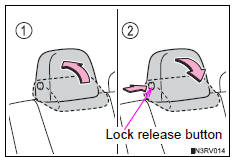
Removing the head restraints
- Front seats
Pull the head restraint up while pressing
the lock release button.
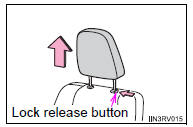
- Rear seats
Pull the head restraint up while pressing
the lock release button.
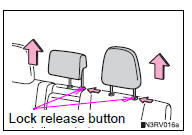
Installing the head restraints
- Front seats
Align the head restraint with the installation
holes and push it down while pressing
the lock release button.
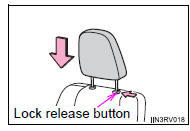
- Rear seats
Align the head restraint with the installation
holes and push it down while pressing
the lock release button.
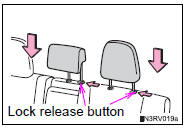
- Adjusting the height of the head restraints
Make sure that the head restraints are
adjusted so that the center of the head
restraint is closest to the top of your ears.
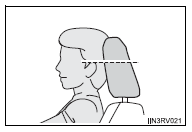
- Adjusting the rear center seat head restraint
Always raise the head restraint one level from the stowed position when using.
Caution
Head restraint precautions
Observe the following precautions regarding the head restraints. Failure to do so may result in death or serious injury.
- Use the head restraints designed for each respective seat.
- Adjust the head restraints to the correct position at all times.
- After adjusting the head restraints, push down on them and make sure they are locked in position.
- Do not drive with the head restraints removed.
 Memory recall function (vehicles with a smart key system)
Memory recall function (vehicles with a smart key system)
Each electronic key can be registered to recall your preferred driving
position.
Registering procedure
Record your driving position to button “1” or “2” before performing
the following:
c ...
Other materials:
Precaution
Handling precaution for cruise control system
Turn the cruise control main switch off when not
using the cruise control system.
Be careful as the vehicle speed increases when
driving downhill with the cruise control system on.
The resume/accel operation changes according
to the cr ...
Data list / active test
Active test
Hint:
Performing the intelligent tester active test allows
relay, vsv, actuator and other items to be operated
without removing any parts. Performing the active
test early in troubleshooting is one way to save time.
The data list can be displayed during the active
test.
...
Trailer towing
Your vehicle is designed
primarily as a passenger-and-
load-carrying vehicle.
Towing a trailer can have an
adverse impact on handling,
performance, braking, durability,
and fuel consumption.
For your safety and the
safety of others, you must
not overload your vehicle or
trailer. You must also
ensu ...

