Toyota RAV4 (XA40) 2013-2018 Owners Manual: Memory recall function (vehicles with a smart key system)
Each electronic key can be registered to recall your preferred driving position.
Registering procedure
Record your driving position to button ŌĆ£1ŌĆØ or ŌĆ£2ŌĆØ before performing the following: carry only the key you want to register, and then close the driverŌĆÖs door.
If 2 or more keys are in the vehicle, the driving position cannot be recorded properly.
- Check that the shift lever is in p.
- Turn the engine switch to ignition on mode.
- Recall the driving position that you want to record.
- While pressing the recalled
button, press and hold the
door lock switch (either lock
or unlock) until the buzzer
sounds.
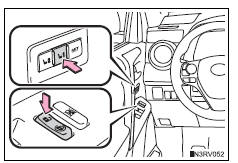
If the button could not be registered, the buzzer sounds continuously for approximately 3 seconds.
Recall procedure
Carry the electronic key that has been registered to the driving position, and then unlock and open the driverŌĆÖs door using the smart key system or wireless remote control.
The driving position will move to the recorded position.
If the driving position is in a position that has already been recorded, the seat will not move.
Cancelation procedure
Carry only the key you want to cancel and then close the driverŌĆÖs door.
If 2 or more keys are in the vehicle, the driving position cannot be canceled properly.
- Turn the engine switch to ignition on mode.
- While pressing the ŌĆ£setŌĆØ button, press and hold the door lock
switch (either lock or unlock) until the buzzer sounds twice.
If the button could not be canceled, the buzzer sounds continuously for approximately 3 seconds.
Recalling the driving position using the memory recall function
- Different driving positions can be registered for each electronic key. Therefore, the driving position that is recalled may be different depending on the key being carried.
- If a door other than the driverŌĆÖs door is unlocked with the smart key system, the driving position cannot be recalled. In this case, press the driving position button which has been set.
Caution
Seat adjustment caution
Take care during seat adjustment so that the seat does not strike the rear passenger or squeeze your body against the steering wheel.
 Driving position memory
Driving position memory
Your preferred driving position (the position of the driverŌĆÖs seat) can
be recorded and recalled by pressing a button.
Two different driving positions can be recorded into memory.
Recording pro ...
 Head restraints
Head restraints
Head restraints are provided for all seats.
Front seats
Up
Pull the head restraints up.
Down
Push the head restraint down while
pressing the lock release button.
Rear seats
Up
...
Other materials:
Removal
Hint:
Use the same procedures for the rh side and lh side.
The procedures listed below are for the lh side.
When removing the moulding, heat the vehicle body and
moulding using a heat light.
Standard heating temperature
Notice:
Do not heat the vehicle body and moulding
excessively.
...
Master cylinder pressure sensor malfunction
Description
The master cylinder pressure sensor is connected to the skid control ecu in
the abs and traction
actuator.
Dtc c1281/81 can be detected when the master cylinder pressure sensor sends a
master cylinder
pressure signal or test mode ends. Dtc c1281/81 is output only in test mo ...
Rear brake flexible hose
Installation
Hint:
Use the same procedures for the lh side and rh side.
The procedures listed below are for the lh side.
Install rear brake tube flexible hose
Notice:
The gasket and union bolt must be used as a set, as
shown in the illustration.
Connect the flexible hose wi ...
