Toyota RAV4 (XA40) 2013-2018 Owners Manual: Using the aux port
This port can be used to connect a portable audio device and listen to it using the vehicle’s speakers.
- Open the cover and connect the portable audio device.
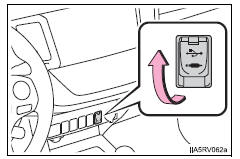
- Press the “media” button repeatedly until “aux” is displayed.
Silencing a sound
Press 
(mute).
To cancel, press 
(unmute).
Operating portable audio devices connected to the audio system
The volume can be adjusted using the vehicle’s audio controls. All other adjustments must be made on the portable audio device itself.
When using a portable audio device connected to the power outlet
Noise may occur during playback. Use the power source of the portable audio device.
 Optimal use of the audio system
Optimal use of the audio system
Displays the “setup” menu
Changes the following settings
Sound quality and volume
balance
The sound quality and balance
setting can be changed to produce
the best sound.
Auto ...
 Using the steering wheel audio switches
Using the steering wheel audio switches
Some audio features can be controlled using the switches on
the steering wheel.
Operation may differ depending on the type of audio system or
navigation system. For details, refer to the manual p ...
Other materials:
Luggage room light
Components
Removal
Disconnect cable from negative battery
terminal
Caution:
Wait at least 90 seconds after disconnecting the
cable from the negative (-) battery terminal to
prevent airbag and seat belt pretensioner activation.
Remove back door center garnish (see page
ed-59)
...
Vsc warning light remains on
Description
The skid control ecu is connected to the combination meter via the can
communication system.
W/o multi information display:
if the skid control ecu stores any dtcs which relate to the vsc system, the vsc
warning light comes on
in the combination meter.
W/ multi information d ...
Steering wheel
Adjustment procedure
The steering wheel can be adjusted to a comfortable position.
Hold the steering wheel and
press the lever down.
Adjust to the ideal position by
moving the steering wheel horizontally
and vertically.
After adjustment, pull the lever up
to secure the steering ...
