Toyota RAV4 (XA40) 2013-2018 Owners Manual: Optimal use of the audio system
- Displays the ÔÇťsetupÔÇŁ menu
- Changes the following settings
- Sound quality and volume balance
The sound quality and balance setting can be changed to produce the best sound.
- Automatic sound levelizer
- Language
- Selecting the mode
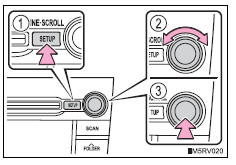
Using the audio control function
Changing sound quality modes
- Press the ÔÇťsetupÔÇŁ button.
- Turn the ÔÇťtuneÔÇóscrollÔÇŁ knob to select ÔÇťsound settingÔÇŁ.
- Press the knob.
- Turn the knob as corresponds to the desired mode.
ÔÇťBassÔÇŁ, ÔÇťtrebleÔÇŁ, ÔÇťfaderÔÇŁ, ÔÇťbalanceÔÇŁ, or ÔÇťaslÔÇŁ can be selected.
- Press the knob.
Adjusting sound quality
Turning the ÔÇťtuneÔÇóscrollÔÇŁ knob adjusts the level.
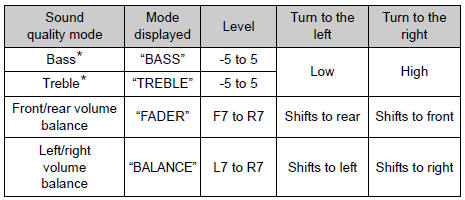
*: The sound quality level is adjusted individually in each audio mode.
Press the knob or 
(save) to return to the sound setting menu.
Adjusting the automatic sound levelizer (asl)
When asl is selected, turn the ÔÇťtuneÔÇóscrollÔÇŁ knob to change the amount of asl.
ÔÇťLowÔÇŁ, ÔÇťmidÔÇŁ, ÔÇťhighÔÇŁ, or ÔÇťoffÔÇŁ can be selected.
Asl automatically adjusts the volume and tone quality according to vehicle speed.
Press the knob or 
(save) to return to the sound setting menu.
 Operating a usb memory
Operating a usb memory
Connecting a usb memory enables you to enjoy music from the
vehicle speakers.
Connecting a usb memory
Open the cover and connect
a usb memory.
Turn on the power of the usb
memory if it is ...
 Using the aux port
Using the aux port
This port can be used to connect a portable audio device and listen
to it using the vehicleÔÇÖs speakers.
Open the cover and connect
the portable audio device.
Press the ÔÇťmediaÔÇŁ b ...
Other materials:
Problem symptoms table
Hint:
Use the table below to help determine the cause of the
problem symptom. The potential causes of the symptoms are
listed in order of probability in the "suspected area" column of
the table. Check each symptom by checking the suspected
areas in the order they are listed. Replace p ...
Data list / active test
Active test
Hint:
Performing the intelligent tester active test allows
relay, vsv, actuator and other items to be operated
without removing any parts. Performing the active
test early in troubleshooting is one way to save time.
The data list can be displayed during the active
test.
...
Driving information display
Select to display fuel consumption
data in various forms.
Ôľá Fuel Economy
Following information is displayed.
Distance to empty
Displays the driving range with
remaining fuel.
Current fuel economy
Displays the instantaneous current
fuel Economy.
Average fuel economy
Displays the average f ...
