Toyota RAV4 (XA40) 2013-2018 Service Manual: Removal
- Disconnect cable from negative battery terminal
Caution:
Wait at least 90 seconds after disconnecting the cable from the negative (-) battery terminal to prevent airbag and seat belt pretensioner activation.
- Remove no. 1 Engine under cover
- Remove front fender apron rh
- Remove radiator support opening cover
- Drain engine coolant (see page co-6)
- Remove front suspension member reinforcement rh (see page em-6)
- Remove fan and generator v belt (see page em-6)
- Remove generator assembly (see page ch-9)
- Remove water pump pulley
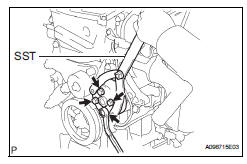
- Using sst, remove the 4 bolts and water pump pulley.
Sst 09960-10010 (09962-01000, 09963-00700)
- Remove water pump assembly
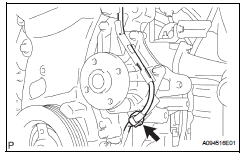
- Remove the clamp of the crankshaft position sensor from the water pump.
- Disconnect the wire of the crankshaft position sensor from the clamp bracket.
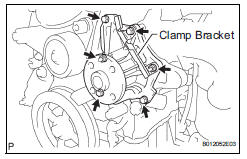
- Remove the 4 bolts, 2 nuts and clamp bracket.
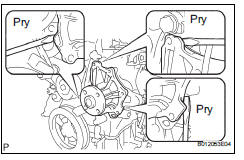
- Using a screwdriver, pry between the water pump and cylinder block, and then remove the water pump.
Notice:
Be careful not to damage the contact surfaces of the water pump and cylinder block.
 Water pump
Water pump
...
 Inspection
Inspection
Inspect water pump assembly
Visually check the drain hole for coolant leakage.
If leakage is found, replace the water pump
assembly.
Turn the pulley, and then check that the water ...
Other materials:
Turn signal lever
Operating instructions
Right turn
Lane change to the right (move
the lever partway and release
it)
the right hand signals will flash 3
times.
Lane change to the left (move
the lever partway and release
it)
the left hand signals will flash 3
times.
Left turn
Turn signals ...
Installation
Hint:
When installing the spoiler, heat the vehicle body and
spoiler using a heat light.
Standard heating temperature
Notice:
Do not heat the body and spoiler excessively.
Install center stop light
Install the center stop light with the 2 screws.
Install rear spoiler
...
Communication malfunction no. 1
Description
This dtc is output when a communication error occurs between the transponder
key amplifier and
transponder key ecu. Some possible reasons for the communication error are: 1) 2
or more ignition keys
are positioned too close together, or 2) noise is occurring in the communicatio ...
