Toyota RAV4 (XA40) 2013-2018 Service Manual: Checking monitor status
- Perform monitor drive pattern
- Connect the intelligent tester to the dlc3.
- Turn the ignition switch and the tester on.
- Clear the dtcs (see page es-35).
- Run the vehicle in accordance with the applicable drive pattern described in readiness monitor drive pattern (see page es-19). Do not turn the ignition switch off.
Note:
The test results will be lost if the ignition switch is turned off.
- Access monitor result
- Select the following items from the intelligent tester menus: diagnosis, enhanced obd ii, monitor info and monitor result. The monitor status appears after the component name.
- Incmp: the component has not been monitored yet.
- Pass: the component is functioning normally.
- Fail: the component is malfunctioning.
- Confirm that the component is either pass or fail.
- Select the component and press enter. The accuracy test value appears if the monitor status is either pass or fail.
- Check component status
- Compare the test value with the minimum test limit (min limit) and maximum test limit (max limit).
- If the test value is between the minimum and
maximum test limits, the component is functioning
normally. If not, the component is malfunctioning.
The test value is usually not near the test limits. If the test value is near the test limits, the component is likely to malfunction in the near future.
Hint:
The monitor result might on rare occasions be pass even if the malfunction indicator lamp (mil) is illuminated. This indicates the system malfunctioned on a previous driving cycle. This might be caused by an intermittent problem.
- Monitor result information
If you use a generic scan tool, multiply the test value by the scaling value listed below.
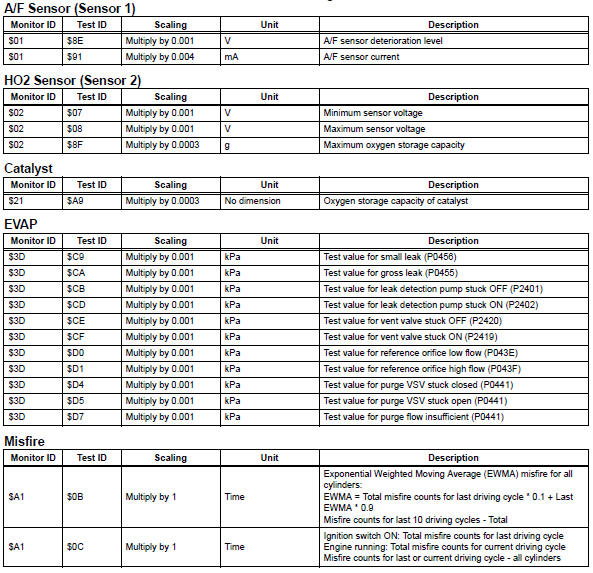
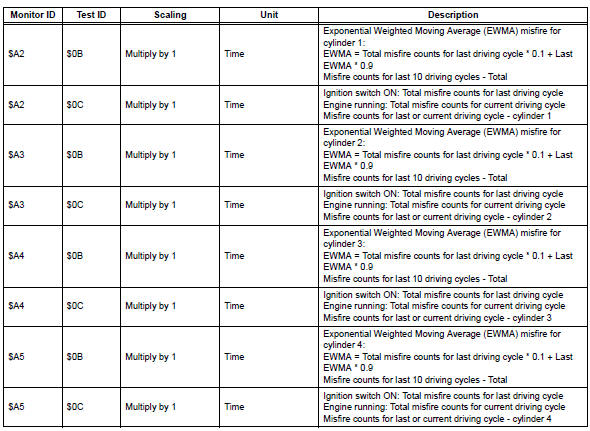
 Registration
Registration
Notice:
The vehicle identification number (vin) must be input
into the replacement ecm.
Hint:
The vin is a 17-digit alphanumeric number. The intelligent
tester is required to register the vin.
...
Other materials:
Removal
Hint:
Use the same procedures for the rh side and lh side.
The procedures listed below are for the rh side.
Remove front seat headrest assembly
Remove front seat assembly
Operate the power seat switch knob and move the
seat to the foremost position.
Using a screwdriver, d ...
Operating a bluetooth® enabled portable player
Power
Volume
Search playback
Next commands, random play
or back button
Repeat play
Fast-forwarding, rewinding or
selecting an album
Changing the audio source/
playback
Playback/pause
Previous commands
Selecting a track
Displaying text message
Selecting an album
P ...
Handling of hose clamps
Before removing the hose, check the clamp position
so that it can be reinstalled in the same position.
Replace any deformed or dented clamps with new
ones.
When reusing a hose, attach the clamp on the
clamp track portion of the hose.
For a spring type clamp, you may want to spread ...

