Toyota RAV4 (XA40) 2013-2018 Owners Manual: Using the steering wheel switches
The steering wheel switches can be used to operate a connected cellular phone.
Operating a telephone using the steering wheel switches
- Volume switch
- Increase/decrease the volume
- Press and hold: continuously increase/ decrease the volume
- Enter switch
- Select an item
- Cursor switch
- Select a list/tab
- Off hook switch
- Make a call
- Receive a call
- Display ÔÇťphoneÔÇŁ screen
On hook switch
- End a call
- Refuse a call
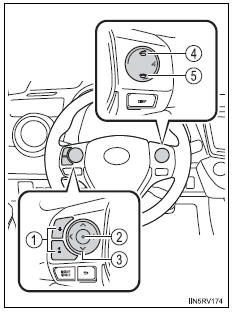
 Bluetooth® phone
message function
Bluetooth® phone
message function
Received messages can be forwarded from the connected
bluetooth® phone, enabling checking and replying using the
audio system.
Depending on the type of bluetooth® phone connected, received
mes ...
 Bluetooth® phone
settings
Bluetooth® phone
settings
You can adjust the hands-free system to your desired settings.
ÔÇťPhone/message settingsÔÇŁ screen
To display the screen shown below, press the ÔÇťsetupÔÇŁ button, and
select ÔÇťphoneÔÇŁ on the ÔÇť ...
Other materials:
Cleaning and protecting
the vehicle interior
The following procedures will help protect your vehicleÔÇÖs interior
and keep it in top condition:
Protecting the vehicle interior
Remove dirt and dust using a vacuum cleaner. Wipe dirty surfaces
with a cloth dampened with lukewarm water.
Cleaning the leather areas
Remove dirt and dust usin ...
Luggage compartment features
Cargo hooks
Raise the hook to use.
The cargo hooks are provided for
securing loose items.
WARNING
ÔľáWhen cargo hooks are not in
use
To avoid injury, always return the
hooks to their stowed positions
when not in use.
Deck board
Ôľá Flipping the deck board
upside down
The deck board can be flipped
...
Torque converter clutch solenoid performance (shift solenoid valve dsl)
Description
The ecm uses the signals from the throttle position sensor, air-flow meter,
turbine (input) speed sensor,
intermediate (counter) shaft speed sensor and crankshaft position sensor to
monitor the engagement
condition of the lock-up clutch.
Then the ecm compares the engagement ...
