Toyota RAV4 (XA40) 2013-2018 Owners Manual: Bluetooth® phone settings
You can adjust the hands-free system to your desired settings.
ÔÇťPhone/message settingsÔÇŁ screen
To display the screen shown below, press the ÔÇťsetupÔÇŁ button, and select ÔÇťphoneÔÇŁ on the ÔÇťsetupÔÇŁ screen.
- Set the phone connection
- Setting the sound
- Contact/call history settings
- Set the message settings
- Set the phone display
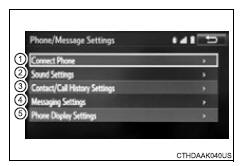
Sound setting
- Display the ÔÇťphone/message settingsÔÇŁ screen.
- Select ÔÇťsound settingsÔÇŁ on the ÔÇťphone/message settingsÔÇŁ screen.

- Set the desired ringtone.
- Adjust the ringtone volume.
- Adjust the message readout volume.
- Set the desired incoming sms/mms tone.
- Adjust the incoming sms/ mms tone volume.
- Set the incoming e-mail tone.
- Adjust the incoming e-mail tone volume.
- Adjust the default volume of the other partyÔÇÖs voice.
To return to the default settings
Select ÔÇťdefaultÔÇŁ, and then ÔÇťyesÔÇŁ.
 Using the steering
wheel switches
Using the steering
wheel switches
The steering wheel switches can be used to operate a connected
cellular phone.
Operating a telephone using the steering wheel switches
Volume switch
Increase/decrease the volume
Press an ...
 Contact/call history
settings
Contact/call history
settings
The contact can be transferred from a bluetooth® phone to the system.
The contact also can be added, edited and deleted.
The call history can be deleted and contact and favorites can be
change ...
Other materials:
Diagnosis system
Description
Power door lock control system data can be read in the
data link connector 3 (dlc3) of the vehicle. When the
system seems to be malfunctioning, use the intelligent
tester to check for malfunctions and perform repairs.
Check dlc3
The ecu uses iso 15765-4 for communi ...
Rear bumper
Components
Removal
Remove rear bumper cover
Remove the 9 screws and 7 clips.
Put protective tape under the quarter panel.
Detach the 12 claws and remove the bumper cover.
Remove rear bumper protector
Hint:
When removing the bumper protector, heat the bumper
prot ...
Disassembly
Caution:
Wear protective gloves. Sharp areas on the seatback
frame, seat cushion frame and reclining adjuster may
injure your hands.
Remove rear seat headrest assembly
Remove rear seat center headrest
assembly
Remove center armrest hinge cover rh
Return the seatback to the upr ...
